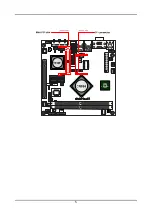Installation
19
Serial Port Connector: COM2
COM2 pin header can be used to attach additional port for serial mouse or
other serial devices.
Pin Signal Pin
Signal
1
DCD
2
SIN
3
SOUT
4
DTR
5
GND
6
DSR
7
RTS
8
CTS
9
RI
10
Key
Digital Audio Connector: SPDIF1
This connector is for connecting the Sony Philips Digital Interface (S/PDIF)
bracket. The S/PDIF output provides digital audio to external speakers or
compressed AC3 data to an external Dolby Digital Decoder. The feature is
available only with stereo system that has digital output function.
Pin Signal
1
+5V
2
SPDIF_OOT
3
GND
COM2
VT8251
CN896
VIA
C7 NanoBGA2
10
9
8
7
6
4
5
3
2
1
Summary of Contents for EPIA-SN
Page 1: ...User s Manual EPIA SN Version 1 22 September 25 2008 ...
Page 8: ...iv This page is intentionally left blank ...
Page 12: ...Chapter 1 4 MAINBOARD LAYOUT ...
Page 13: ...5 ...
Page 14: ...Chapter 1 6 BACK PANEL LAYOUT ...
Page 35: ...27 CHAPTER 3 BIOS Setup This chapter gives a detailed explanation of the BIOS setup functions ...