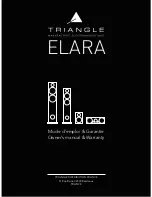- 50 -
Alarm Settings
Lost position alert
Choose whether to enable or disable an alert which sounds if your
vessel's position becomes unavailable for more than 15 seconds.
This alert sounds the alarm with a single short beep and may indicate a
problem with GPS reception, your GPS device, or wiring.
When position information is not available for your vessel, computed
information about each target (range, bearing, CPA, TCPA) are not
displayed.
In addition, if position information is not available a message is shown
on the situation display, target list, and target display.
Note: If your vessel's position is not available then alarms will not
be triggered.
Safety message
handling
Choose whether to enable or disable an alert which sounds when a
safety message is first received.
This alert sounds the alarm with three short beeps.
If the same message is received again it does not sound the alarm.
NMEA device alerts Choose whether to display NMEA device alerts (sentence ALR). When
this setting is enabled, each alert sounds the alarm with a single short
beep and is displayed in a message box. When a NMEA device alert
message is displayed, press the
Confirm
or
Ignore
button. See the
section on NMEA Device Alerts and transceivers in this document.
Alarm mode
Choosing Internal-only will only sound the internal alarm. External-only
requires an external alarm, buzzer or indicator be connected. You can
also select to have both sound simultaneously.
Caution:
Audible alarms will not occur if you select External-only and
an external alarm is not fitted.
Test the alarm
Allows you to test the internal or external alarm to ensure it is working
properly.
Navigation Settings
Course and heading
mode
Select how to display course and heading data for targets. This also
affects how your vessel's heading is shown on the situation display.
You may choose between True or Magnetic.
Bearing to target
mode
Select how to display bearings to targets. The default is magnetic and
is recommended for easy visual identification of targets using a
compass and/or binoculars. However, if you prefer you may select true
or relative bearings.
Relative bearings show the target's bearing relative to your own
vessel's heading (eg. 000R is directly ahead of you, 180R is directly
behind, 270R is off your port beam, and 090R is off your starboard
beam).
To display relative bearings, heading data for your vessel should be