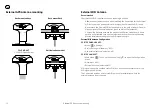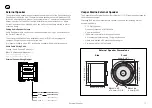EN
9
To connect power
To connect power
Cortex DC power requirements:
Hub Nominal Draw
0.5A @ 12V
Hub VHF High Power Transmit (Max)
6.0A @ 12V
Handset Nominal
1.0A @ 12V
To provide sufficient power, consider the total system requirements in terms of
adequate cable gauge and fuse rating with capacity for future expansion.
1. Check that the VHF antenna is connected before connecting to live DC power.
2. Connect the positive (+ve red) and negative (-ve black) leads of the power
cable to the vessel. The 2M (6.5ft) power cable (supplied) is terminated with a
2 pin socket. This cable may be extended or shortened as needed.
3. Connect a fuse or circuit breaker to the positive cable of the appropriate rating
for the system. (ie 10A for the Cortex Hub, 2A for each handset)
4. Connect the power cable to the Cortex Hub. Tighten the power cable lock ring
clockwise to ensure a secure connection and watertight seal.
5. Turn the vessel’s batteries (and/or switch or circuit breaker) on to apply power
to the Cortex Hub.
6.
Confirm the Cortex Hub is powered on with a visual check on the Cortex Hub
indicator lights.
24 Hour Circuit
Leaving Cortex powered on a 24 hour circuit will ensure Cortex can continue to
monitor and alert you. A 24 hour circuit remains powered even when the normal DC
house system is powered off. Cortex Hub has a low Nominal draw of 0.5A @ 12V
which most vessel house systems can sustain for an extended period of time.
Wiring color codes
RED
DC positive (+ve) (12/24 volts).
BLACK
DC negative (-ve)
Always use a fuse or circuit breaker installed near the battery end or bus bar end.
Do not connect directly to a battery.
If you must extend the power connections use quality tinned marine grade wire at
least 16 AWG (1.5mm²).
Power +ve
FUSE
Negative -ve
Red
Black