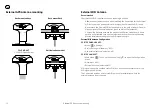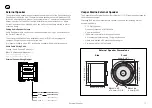EN
External Loudspeaker
18
External Loudspeaker
A loudspeaker can be connected to the Cortex Hub for use with Cortex Horn and
Hailer functions. Loudspeaker Mode can be operated from a Cortex Handset (H1
Tethered or H1P Portable) or the Cortex Onboard App.
The Loudspeaker port can output up to 30W into a 4ohm load.
Setting Loudspeaker Volume
Loudspeaker volume will default to Mute. To set the desired volume, use a Cortex
Handset of the Cortex Onboard App.
Setting Loudspeaker Tone
You can also set the pitch the horn will use between 200-500Hz from the Horn and
Hailer settings.
Audio Cable Wiring Code
Orange - Audio Speaker Positive (+)
Black - Audio Speaker Negative (-)
Red - Loudspeaker Positive (+)
Brown - Loudspeaker Negative (-)
External Speaker Wiring Diagram
BROWN
RED
LOUDSPEAKER (+)
LOUDSPEAKER (-)
BROWN
RED
LOUDSPEAKER (+)
LOUDSPEAKER (-)
BLACK
AUDIO SPEAKER (-)
ORANGE
AUDIO SPEAKER (+)