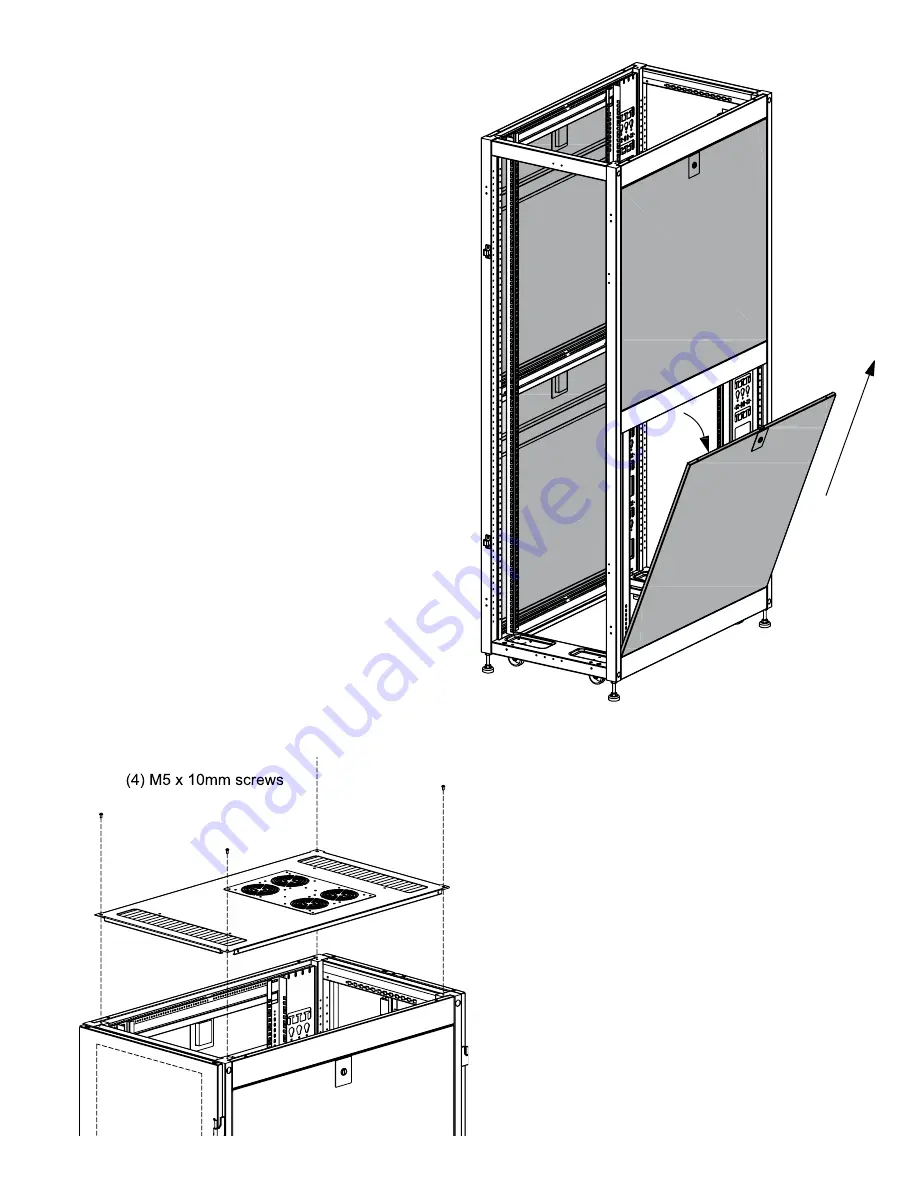
14
Removing and Installing Side Panels
VC5 Series Cabinets include (4) side panels that are
easily removable.
1. Use the key to unlock the side panel.
2. Disconnect the panel’s ground wire.
3. Lift up on the lock latch and tilt the panel away
from the cabinet.
4. Lift up on the panel and move away from
the cabinet.
5. Reverse steps 1-4 to reinstall the side panel.
Removing and Installing the Top Panel
1. Use a Phillips screwdriver to remove the
(4) screws securing the top panel to the cabinet
frame
(one in each corner)
.
2. Lift off the top panel.
3. Reverse steps 1-2 to reinstall the top panel.














































