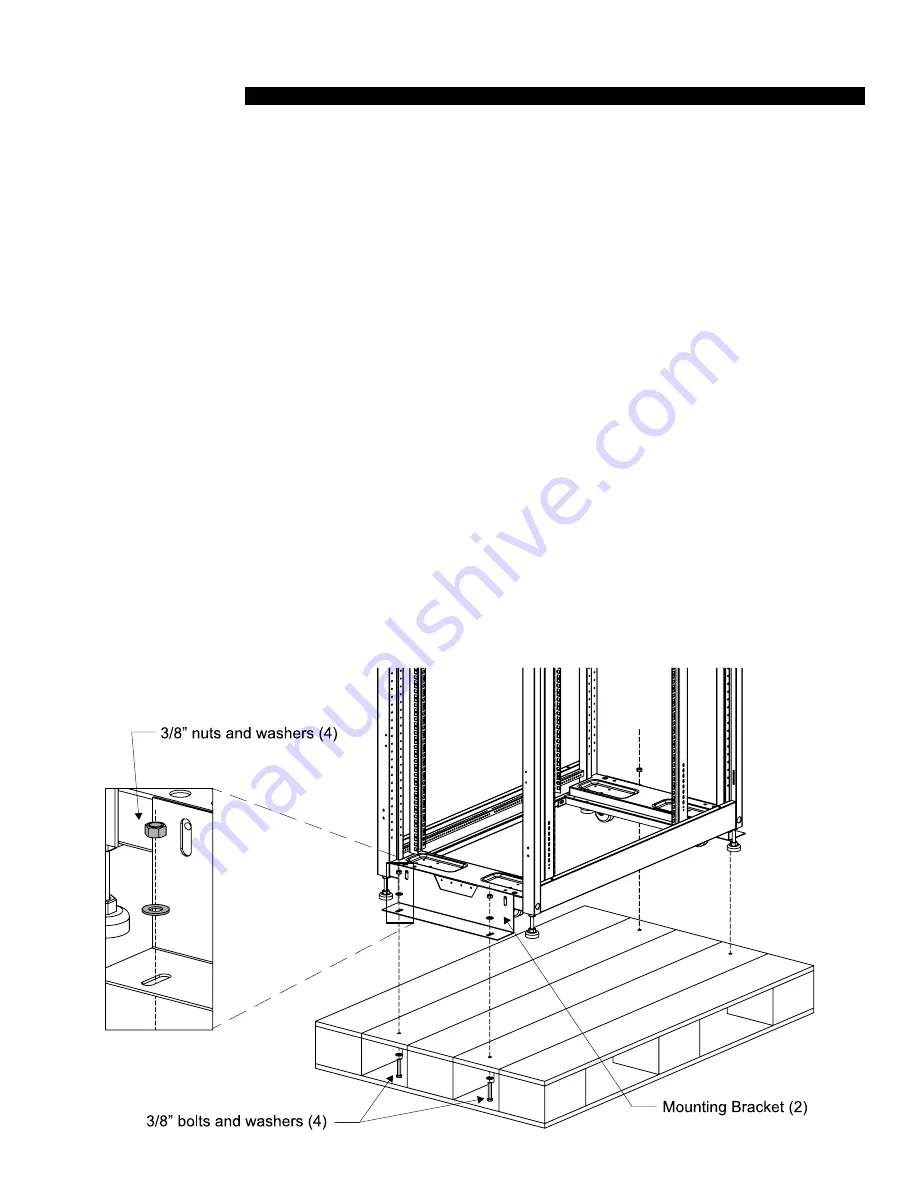
6
INSTALLATION
Unpacking
This cabinet is very heavy – do not attempt to unpack, move, or install it without assistance.
NOTE: Upon receipt and before moving or unpacking the cabinet, inspect the packaging for signs of damage or mishandling during
shipment. If any is found, notify the carrier immediately and contact your distributor or Vericom representative.
1. Before removing any packaging, use a forklift or pallet jack to move the cabinet on its pallet as close to the final
installation location as possible.
2. Use a utility knife to carefully cut the plastic stretch wrap along one of the corner protectors. Do not cut between
two corner protectors as you risk scratching the cabinet. Remove the outer layer of stretch wrap.
3. Remove the corner protectors and save if the cabinet will be reshipped.
4. Carefully remove the inside layer of stretch wrap and/or the plastic bag. Do not allow the utility knife to come in
contact with the cabinet.
5. Inspect the cabinet once again for damage
(NOTE: do not install equipment in a cabinet with structural damage).
Remove the hardware pack and any boxed accessories packed inside the cabinet. If any items are missing,
please call customer service at 865-671-4455, M-F 8:00AM-5:00PM ET, for replacement.
6. To remove the Mounting Brackets, open and/or remove the doors
(see instructions for removing the doors
on
page 13).
Using a 9/16” socket and box wrench or crescent wrench, remove the bolts that secure the Mounting
Bracket to the pallet.










































