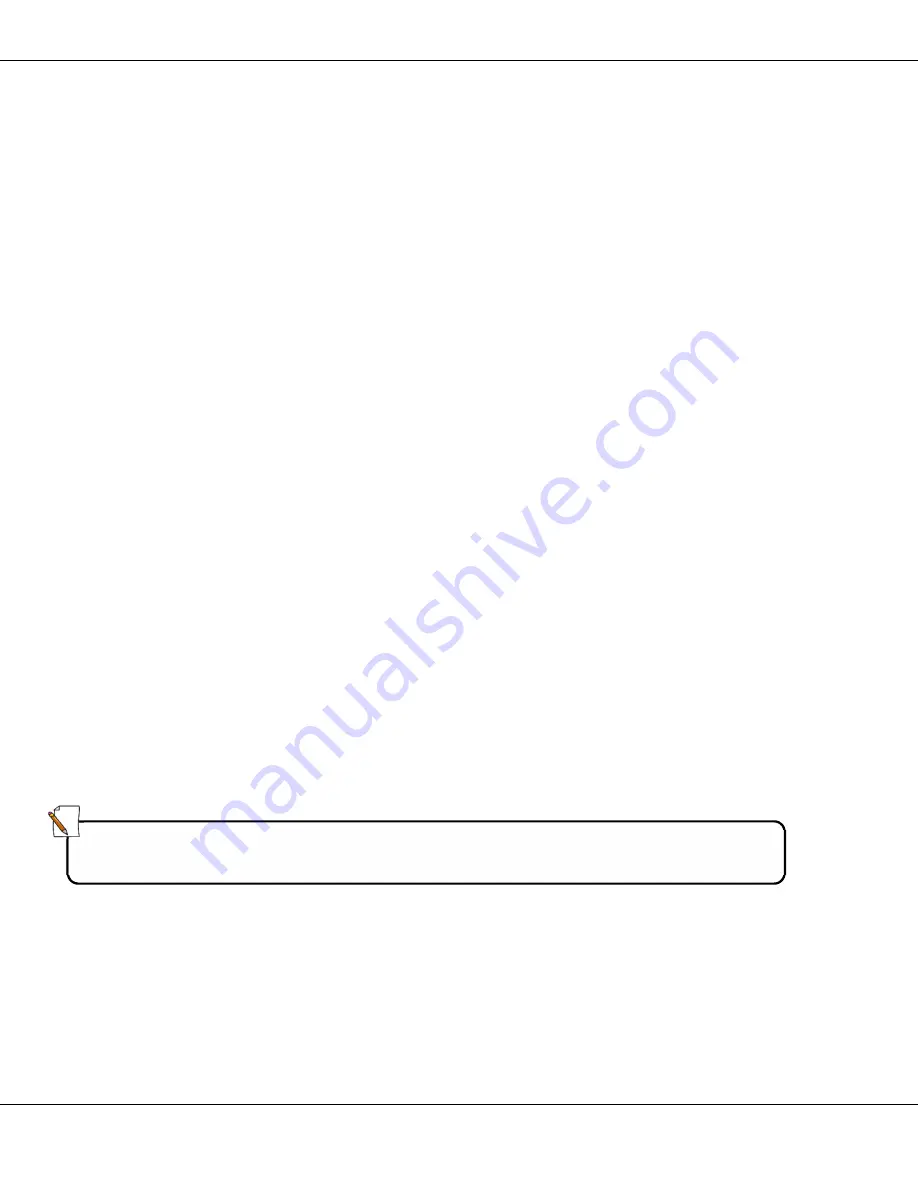
5.0 Operations
20
1210 QuickStep Programming User Manual, Ver 5.0
Ver-Mac - May 2011
5.5 Sequence
A Sequence is a series of messages (individual pages of text and/or
graphics) for display on a PCMS. The Sequence follows a logical repetition
pattern.
In a sequence each message forms one page in the series. A Sequence can
contain up to six (6) message pages.
When the Sequence runs, the pages listed in the Sequence display one after
the other in ascending order, starting from the first number listed. The
Sequence repeats over and over until you replace or edit it.
There are 8 user editable sequences (1 – 8 inclusive).
•
Sequences are numbered from 0 to 9.You can select only one sequence
at a time
•
Sequence 0 is a blank sequence and cannot be edited. Sequence 0 is
used to turn off the display
•
Sequence 9 is used for remotely programmed sequences and cannot be
edited on the handheld controller
•
Sequence X is only displayed when Quick Program was used to create
the current sequence
When you access Sequence, the screen displays the number of the selected
and currently activated sequence. It can be edited by the user.
•
To select another sequence to run, press the appropriate number
between 0 and 8
•
To modify the selected sequence, press
[F1] Edit
•
To signal the end of a sequence less than 6 pages long, enter message
number #000 to remove any additional pages, and to signal the end of
the sequence.
Note:
You cannot erase a sequence. You can only vary the number of message
pages in a selected sequence and their contents.






























