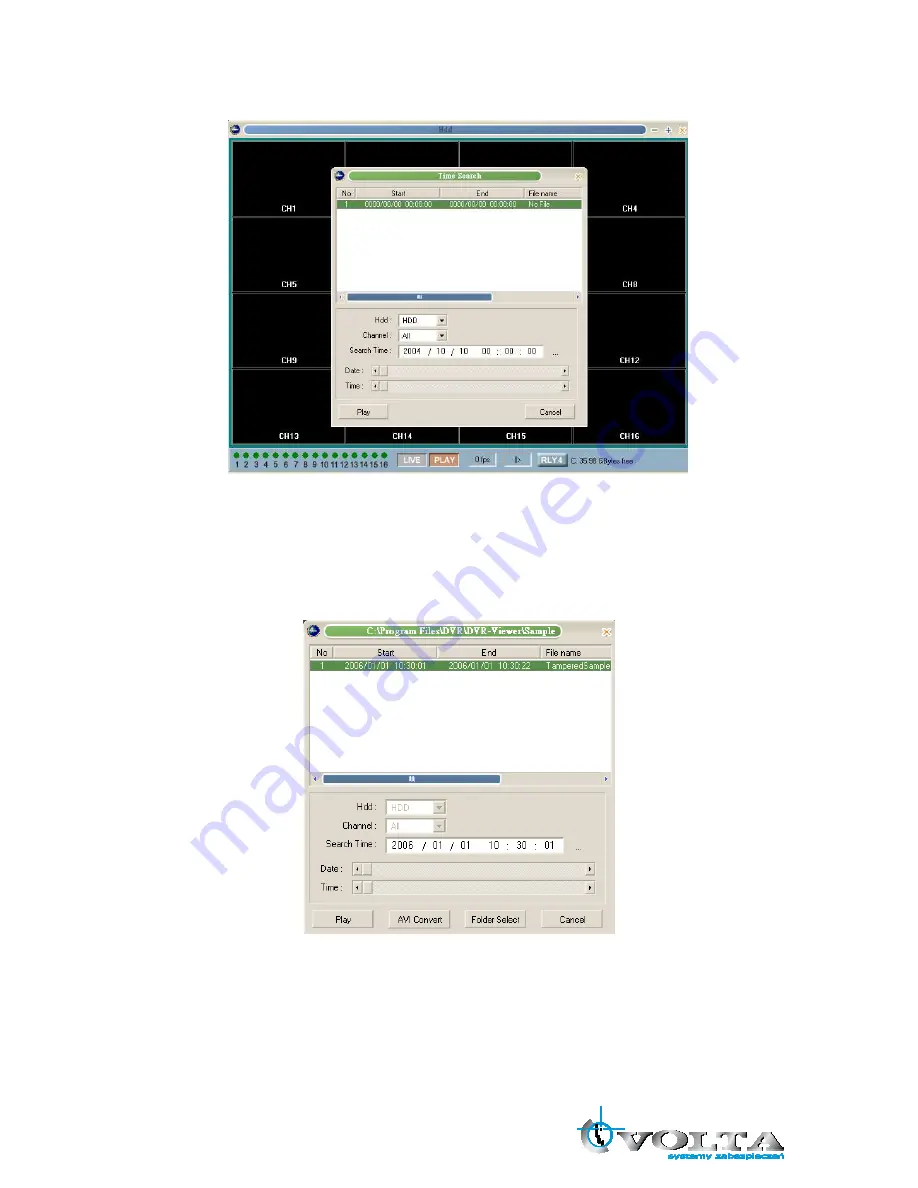
62
○
,1 Select the desired HDD, Channel and Video Mode.
○
,2 Press “OK”, the following window appears:
○
,3 Select the desired Channel and Search Time under the Time Search window, click on “Play” to playback.
9.4.4 File Search
Some users copy the DVR record data to DVD or USB storage device. Then use File Search function to
search and playback these data on PC.
Click on the File Search button, the following window appears:
○
,1 Select the desired search path through “Folder Select”.
○
,2 After selecting the desired Search Time, the results will be shown in above list. Select the desired file and
click on “Play” to playback.
○
,3 Click on “AVI Convert” button to convert the selected file to AVI format.






























