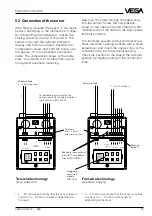VEGASON 51K … 53K
49
Set-up
• Quit the menu window "Echo curve“ with
"Quit“.
With the menu point "False echo storage“ in
the menu window "Sensor optimisation“ you
can authorise the sensor to save false ech-
oes. The sensor electronics save the false
echoes in an internal database and treat the
false echoes at an appropriately lower level
than the useful echo.
• Click in the menu window "Sensor optimisa-
tion“ on the menu point "False echo stor-
age“. A small window opens.
• Now click in the opening window "False
echo storage“ on "Learn false echoes“. The
small window "Learn false echoes“ opens.
• Enter here the checked product distance
and click on "Create new“.
You hereby authorise the sensor to mark all
echoes before the product echo as false
echoes. This avoids the sensor erroneously
detecting a false echo as a level echo.
• Click on "Show echo curve“.
The echo curve and the false echo marking
are shown.
• Quit the menu with "Quit“.
You are in the menu window "Sensor
optimisation“ again.
With the menu point "Reset“, you reset all
options from the menu "Sensor optimisation“
back to the basic adjustment.
• Quit the menu window "Sensor optimisa-
tion“ with "Quit“.
You are then in the initial menu window "In-
strument data parameter adjustment“ again.
• Click on the menu point "Meas. Loop Data“.