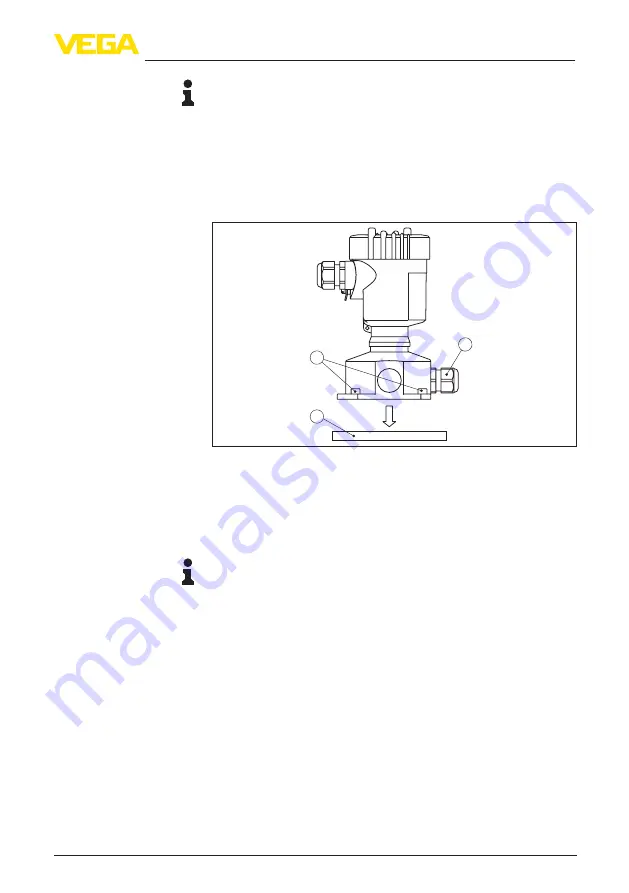
27
5 Connecting to power supply
VEGAMIP R62 • Receiving unit
41911-EN-200522
Information:
The terminal block is pluggable and can be removed from the
electronics. To do this, lift the terminal block with a small screwdriver
and pull it out. When reinserting the terminal block, you should hear it
snap in.
Proceed as follows:
1. Loosen the four screws on the housing socket with an Allen key
2. Remove the mounting plate from the housing socket
3
2
1
Fig. 22: Removing the mounting plate on the housing socket
1 Screws
2 Wall mounting plate
3 Cable gland
3. Loop the connection cable through the cable entry on the housing
base
Tip:
The cable gland can be mounted in three positions each displaced
by 90°. Simply exchange the cable gland against the blind plug in the
suitable thread opening.
4. Connect the wire ends as described in chapter "
Connection plan
".
Take note of the numbering.
5. Connect the shielding to the internal ground terminal, connect the
outer ground terminal above on the housing to potential equalisa-
tion
6. Tighten the compression nut of the cable entry gland. The seal
ring must completely encircle the cable
7. Place housing with base back on the mounting plate and tighten
the screws
The electrical connection of the sensor to the external housing is
finished.
Connection steps - exter-
nal housing
















































