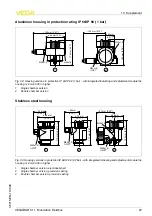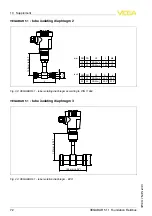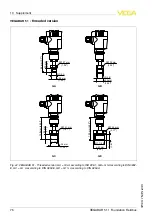S
tainless steel housing in protection rating
IP
66
/
IP
68
(
1
bar
)
117 mm (4.61")
~ 103 mm
(4.06")
ø 77 mm
(3.03")
120 mm (4.72")
~ 105 mm (4.13")
ø 84 mm
(3.31")
~ 93 mm
(3.66")
ø 80 mm
(3.15")
112 mm (4.41")
M20x1,5/
½ NPT
M20x1,5
3
M20x1,5/
½ NPT
M16x1,5
2
1
F
ig
.
34
:
H
ousing versions in protection
IP
66
/
IP
68
(
1
bar
) -
with integrated indicating and adjustment module the
housing is
9
mm
/
0
.
35
in higher
1
S
ingle chamber version
,
electropolished
2
S
ingle chamber version
,
precision casting
2
D
ouble chamber version
,
precision casting
IP
68
(
25
bar
)
version with external housing
1
2
65 mm
(2
9
/
16
")
68 mm
(2
43
/
64
")
92 mm
(3
5
/
8
")
42mm
(1
21
/
32
")
40mm
(1
37
/
64
")
90 mm (3
35
/
64
")
110 mm (4
21
/
64
")
~ 66 mm (2
19
/
32
")
59 mm (2
21
/
64
")
F
ig
.
35
:
IP
68
version with external housing
1
L
ateral cable outlet
2
A
xial cable outlet
68
VEGABAR
51
•
F
oundation
F
ieldbus
10
S
upplement
36715
-
EN
-
110629