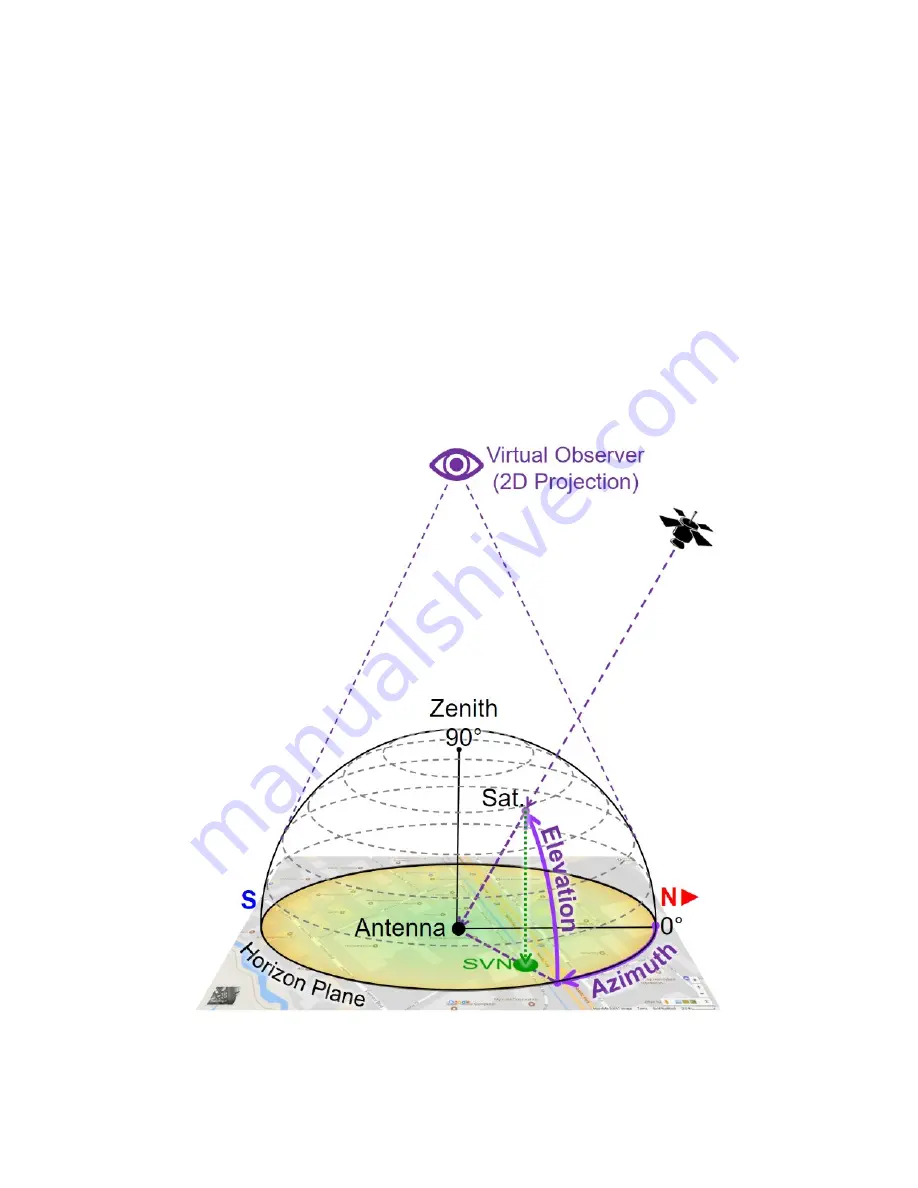
4. Set
Discipline Profile = Custom.
5. Set
Time Constant (s) = 600.
6. Set
Discipline Threshold (ns) = 20.
7. Verify that
Disciplining Status = Acquiring.
8. Tap on the
Phase Graph
to monitor the relative phase error, until it becomes a horizontal line at about 0ns.
9. Close the Phase Graph and wait until the
Disciplining Status = Locked.
At this point the test set’s internal “Atomic 10MHz” frequency and “Atomic 1PPS” timing reference signals can be considered highly accurate
and stable.
Verifying the Antenna Field of View
Not many of us would be tempted to get on the roof or climb to the top of a tower to perform a 360° visual inspection to identify any potential
satellite signal obstructions. But even if you do, you won’t be able to “see” interference, multi-path or other RF effects.
As all “visible” GNSS satellites move around their orbits, the directional vectors pointing at them form a dome above the antenna. Their
received signal qualities change over time, depending on their elevation angles, obstructions, reflections and other factors.
To track this, you need a tool that records the C/No of every satellite as they pass by the antenna’s aperture (field of view), to create a flat
(2D) projection of a 360° color-coded dome-shaped “heat” map representing the field of view of the antenna and the signal quality from every
direction. These azimuthal graphs allow you to identify areas (directions) with degraded signal quality.
Virtual Observer
Building such maps usually takes
>24 hours
, to allow each satellite to complete one cycle over the antenna (not to be confused with their
~12-hour orbital cycles).
TX300s_Platform_Manual_RevB01
Page 117 of 123







































