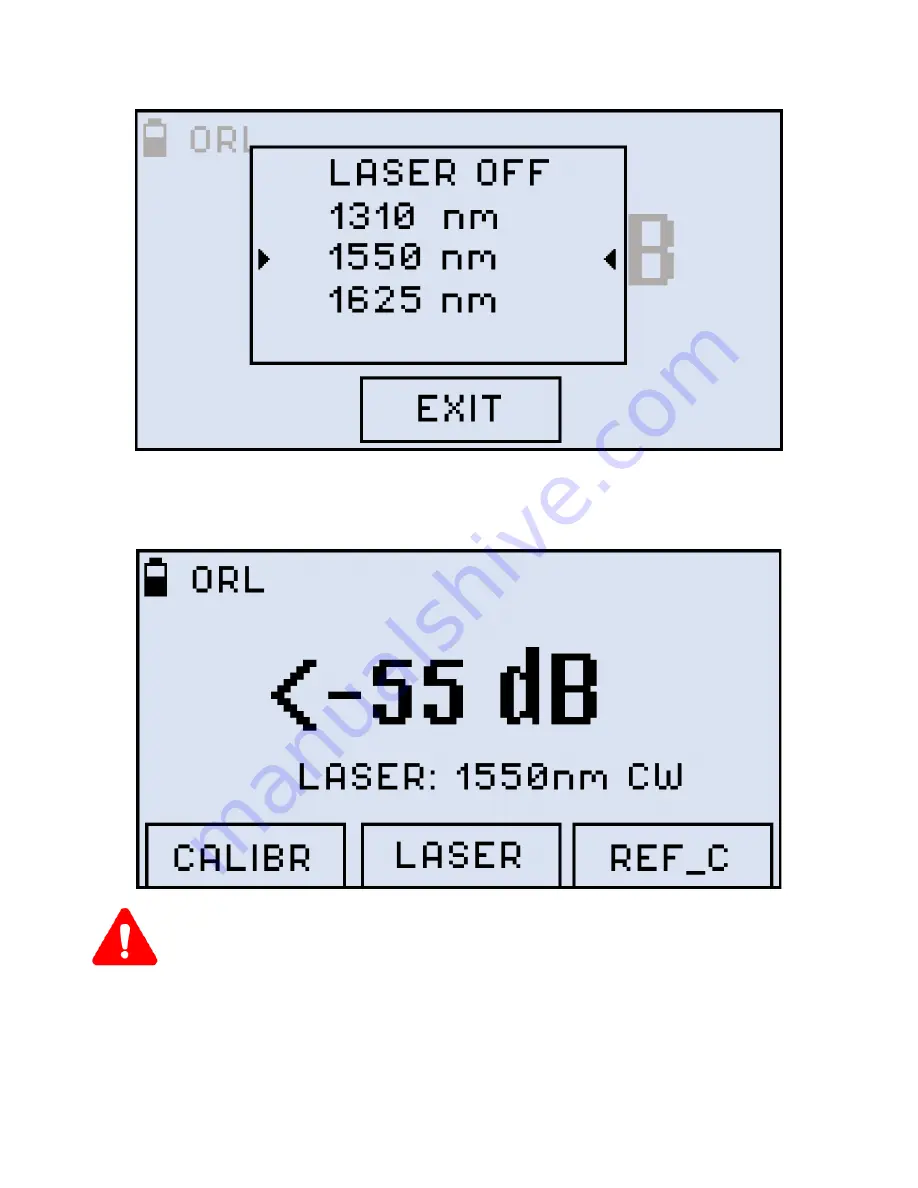
FX8x Series User Manual
Page 31 of 50
ORL laser submenu
2. Select the necessary wavelength by pressing
|Up|
and
|Down|
. Confirm your selection
by pressing
|Shift/Enter|
. The screen like the one shown below appears:
ORL wavelength selected
Make sure the optical port is tightly capped during calibration.
3. Press
|F1| (CALIBR)
. The
CALIBRATION
notification is then shown onscreen for
several seconds:






























