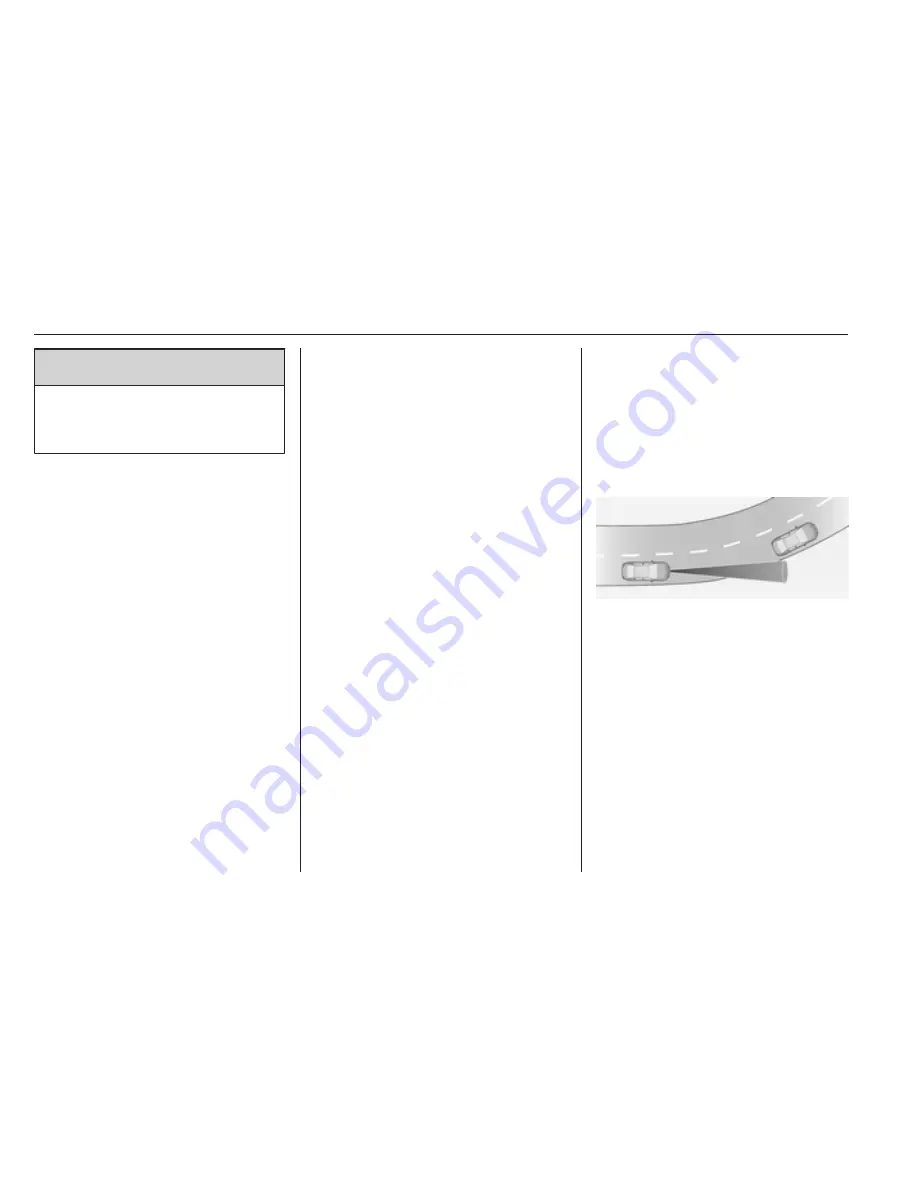
188
Driving and operating
9
Warning
When adaptive cruise control is
deactivated, the driver must take
over full brake and engine control.
Switching off
Press
C
to switch off adaptive cruise
control. The control indicator
m
or
C
extinguishes. The stored speed is
deleted.
Switching off the ignition also
switches off adaptive cruise control
and deletes the stored speed.
Driver's attention
● Use adaptive cruise control
carefully on bends or mountain
roads, as it can lose the vehicle
ahead and need time to detect it
again.
● Do not use the system on
slippery roads as it can create
rapid changes in tyre traction
(wheel spinning), so that you
could lose control of the vehicle.
● Do not use adaptive cruise
control during rain, snow or
heavy dirt, as the radar sensor
can be covered by a water film,
dust, ice or snow. This reduces or
suppresses completely the
visibility. In case of sensor
blockage, clean the sensor
cover.
System limits
● The system's automatic brake
force does not permit hard
braking and the braking level
may not be sufficient to avoid a
collision.
● After a sudden lane change, the
system needs a certain time to
detect the next preceding
vehicle. So if a new vehicle is
detected, the system may
accelerate instead of braking.
● Adaptive cruise control does
ignore the oncoming traffic.
● Adaptive cruise control does not
brake for pedestrians, animals,
very slow speed driving or
stopped vehicles.
● Don't use adaptive cruise control
when towing a trailer.
Bends
The adaptive cruise control calculates
a predicted path based on the
centrifugal force. This predicted path
considers the current bend
characteristic, but cannot consider a
future bend change. The system may
lose the current vehicle ahead or
consider a vehicle which is not in the
actual lane. This can happen when
entering or exiting a bend or if the
bend gets stronger or weaker. If it no
longer detects any vehicle ahead,
then control indicator
A
will
extinguish.
Summary of Contents for Insignia
Page 1: ...Vauxhall Insignia Owner s Manual ...
Page 2: ......
Page 4: ...2 Introduction Introduction ...
Page 7: ...Introduction 5 ...
Page 12: ...10 In brief Instrument panel overview ...
Page 96: ...94 Instruments and controls Baselevel instrument cluster ...
Page 97: ...Instruments and controls 95 Midlevel instrument cluster ...
Page 98: ...96 Instruments and controls Uplevel instrument cluster Sport mode ...
Page 99: ...Instruments and controls 97 Uplevel instrument cluster Tour mode ...
Page 314: ...312 Customer information ...
Page 315: ...Customer information 313 Jack ...
















































