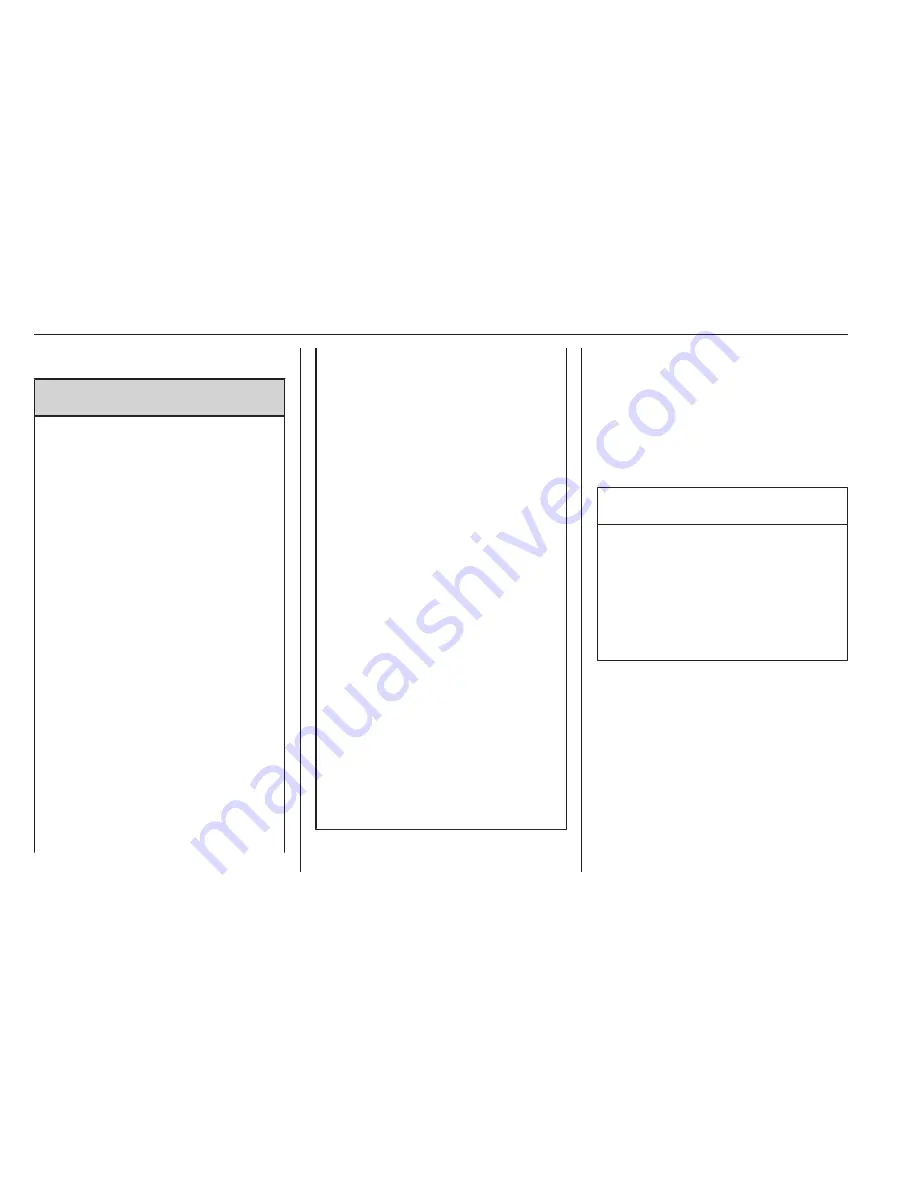
162
Driving and operating
Parking
9
Warning
● Do not park the vehicle on an
easily ignitable surface. The
high temperature of the
exhaust system could ignite the
surface.
● Always apply the parking
brake. Activate the manual
parking brake without pressing
the release button. Apply as
firmly as possible on a downhill
slope or uphill slope. Depress
brake pedal at the same time to
reduce operating force.
For vehicles with electric
parking brake, pull switch
m
for
approx. one second.
The electric parking brake is
applied when control indicator
m
illuminates
3
105.
● Switch off the engine.
● If the vehicle is on a level
surface or uphill slope, engage
first gear or set the selector
lever to position P before
removing the ignition key or
switching off ignition on
vehicles with power button. On
an uphill slope, turn the front
wheels away from the kerb.
If the vehicle is on a downhill
slope, engage reverse gear or
set the selector lever to position
P before removing the ignition
key or switching off ignition on
vehicles with power button.
Turn the front wheels towards
the kerb.
● Close the windows and the
sunroof.
● Remove the ignition key from
the ignition switch or switch off
ignition on vehicles with power
button. Turn the steering wheel
until the steering wheel lock is
felt to engage.
For vehicles with automatic
transmission, the key can only
be removed when the selector
lever is in position P.
● Lock the vehicle with button
e
on
the radio remote control.
Activate the anti-theft alarm
system
3
34.
● The engine cooling fans may run
after the engine has been
switched off
3
226.
Caution
After running at high engine
speeds or with high engine loads,
operate the engine briefly at a low
load or run in neutral for
approx. 30 seconds before
switching off, in order to protect
the turbocharger.
Notice
In the event of an accident with
airbag deployment, the engine is
turned off automatically if the vehicle
comes to a standstill within a certain
time.
Summary of Contents for Insignia
Page 1: ...Vauxhall Insignia Owner s Manual ...
Page 2: ......
Page 4: ...2 Introduction Introduction ...
Page 7: ...Introduction 5 ...
Page 12: ...10 In brief Instrument panel overview ...
Page 96: ...94 Instruments and controls Baselevel instrument cluster ...
Page 97: ...Instruments and controls 95 Midlevel instrument cluster ...
Page 98: ...96 Instruments and controls Uplevel instrument cluster Sport mode ...
Page 99: ...Instruments and controls 97 Uplevel instrument cluster Tour mode ...
Page 314: ...312 Customer information ...
Page 315: ...Customer information 313 Jack ...






























