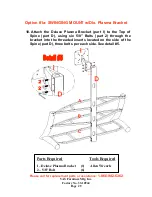Please call for replacement parts or assistance:
1-866-942-5362
VAS Furniture Mfg. Inc.
Factory No. 33-10944
Page # 12
DO NOT LAY THE TELEVISION FACE DOWN ON THE GLASS
Thread bolts carefully with your hand into your TV back and determine
which of the provided bolts has the correct diameter if you are unable to find
the correct one consult a local hardware store.
13.
To attach the Monitor Brackets (part K), lean the TV up against a wall
or other solid surface, do not place the TV down on the glass this may
cause permanent damage.
14.
Place the Monitor Brackets (part K) vertically as close to the center of
the TV as possible, now attach the brackets with the Hardware required,
do not skip or change any hardware follow details 8, 9 or 10 depending
on the type of Plasma TV you have.
PLASMA TV’s with FLAT BACK
PLASMA TV’s with CURVED BACK
PLASMA TV’s with RECESSED BACK
Parts Required
K – Monitor Bracket (2)
TV Mounting Kit.
Tools Required
Phillips Screwdriver