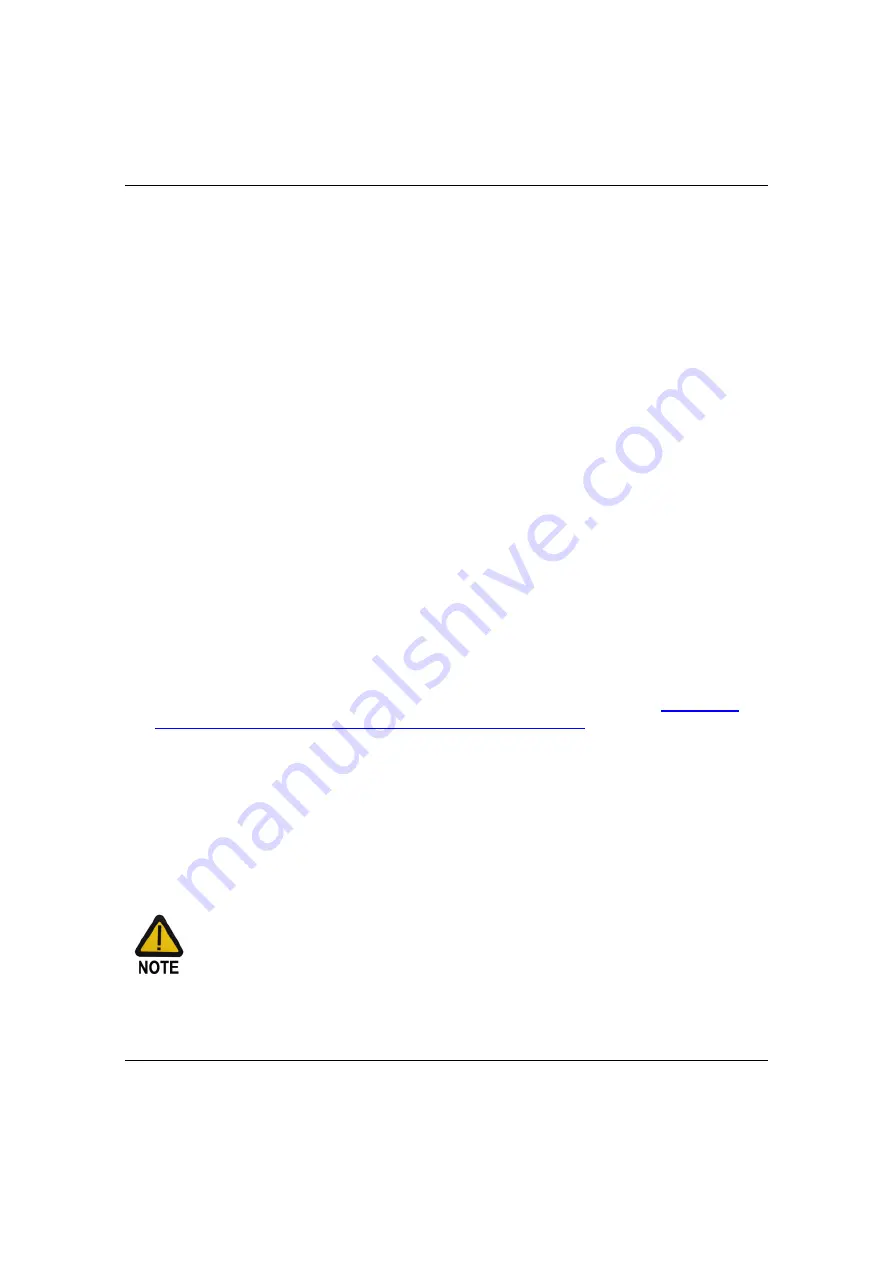
Reference
Page 54
User Manual Micro-GC
Varian, Inc.
ASSIGN NEW IP ADDRESS VIA ETHERNET CONNECTION
If for the network the Micro-GCs IP address is unknown or invalid, a new IP address must be
assigned.
To assign a new IP address the following steps are required:
1. Make sure the computer and the Micro-GC are connected to the same subnet or use the
supplied Ethernet crossover-link cable to connect computer and Micro-GC (peer to peer
connection).
2. Setup the IP address for the computer in case the computer wasn’t connected to a network
before. For a global network, the system administrator must be contacted.
3. Enter the IP address that must be assigned to the Micro-GC. This IP address must be in the
same range as the computers IP address. The three left IP segments must be identical.
4. Enter the Subnet Mask. This will be in most cases 255.255.255.0.
5. Enter the Gateway IP address if this is required. In most small local network this is not
required.
6. Enter the Domain if this is required. In most local network this is not required.
7. Enter a Host name for the Micro-GC.
8. Do now reboot the Micro-GC in the assign IP-address mode. Hold down the
located just above the Ethernet RJ-45 connector in the Micro-GC
and power up
the Micro GC. Hold down this button till the instrument is started. This will take
approximately 1 minute. The Micro-GC is now in assign IP-address mode and starts
broadcasting on the net “Waiting for IP address assignment”. There is a BOOTP/DHCP
server running in the Micro GC when it is started in service mode.
9. Press now the “Assign IP address” button. The Micro-GC driver does now assign the
defined IP address to the first received BOOTP/DHCP request. This will take maximally 2
minutes.
10. Switch the Micro-GC off and then on again (Reboot).
Never startup two Micro-GCs in the assign IP-address
service mode at the same
time. This to avoid assigning an IP address to the wrong Micro-GC.
Summary of Contents for Micro-GC 490-GC
Page 8: ......
Page 72: ...Reference Page 64 User Manual Micro GC Varian Inc...






























