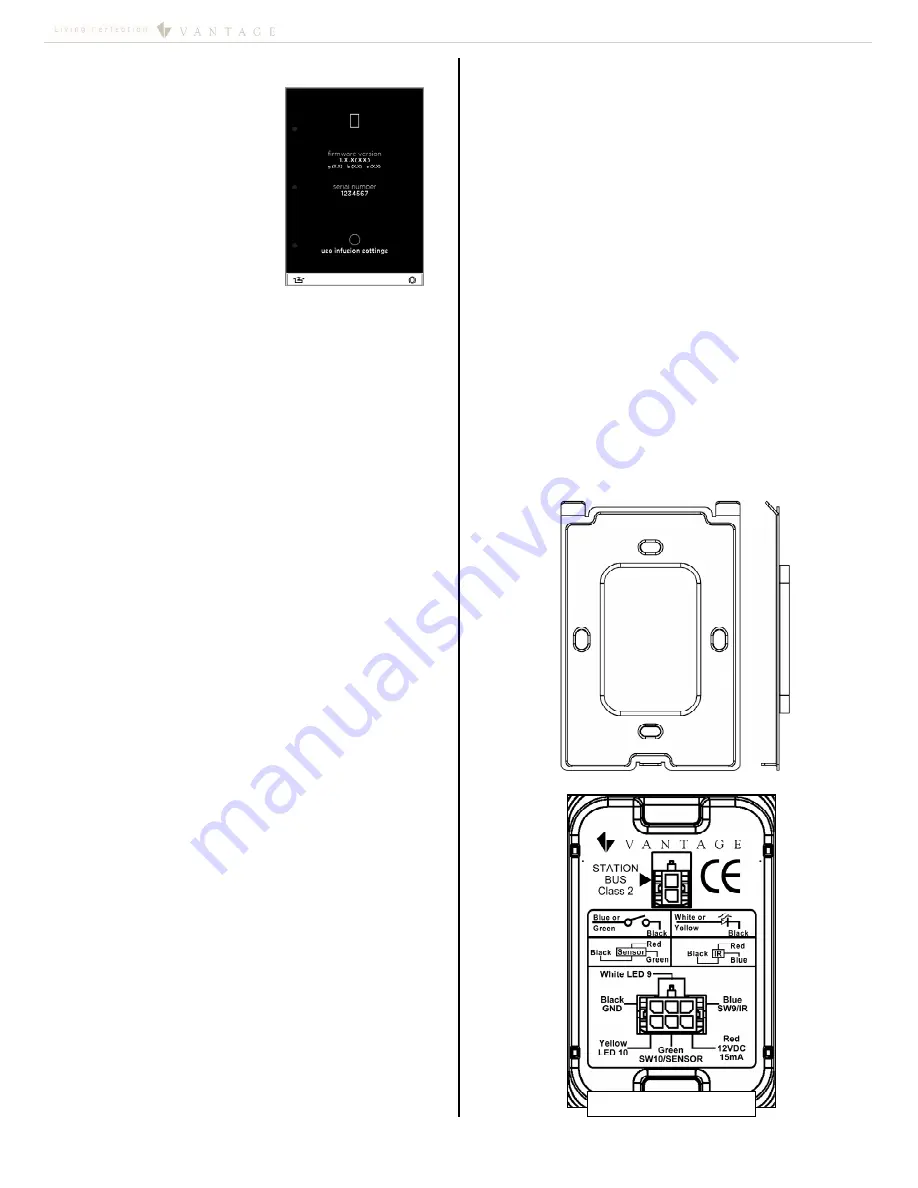
I N S T A L L A T I O N
©Vantage, 41380 / IS-0541-A / InFusion
Equinox 40 LCD Keypad – MODEL: EQ40TB-TI
page 5 of 6
Close-Up of Back Label
Information (right)
Firmware*, graphics, boot code, and
eprom versions & use infusion settings
configuration screen.
NOTE: Firmware may be updated
from Design Center. Screen turns a
gradient green color during a
firmware update.
(
Configuration
Screens continued)
Troubleshooting, Expectations and Tips
1.
Header Widget Area - Comfort/Weather/Clock/Blank
Provides relevant thermostat, weather or clock information
Thermostats Supported
– Vantage CC-STAT and
Aprilaire 8870 or 8800, including internal and external
temperature sensors – thermostat in thermostat mode
only – no support for Humidistat.
Weather Supported
– Current outside temperature and
conditions.
Tips/Troubleshoot -
Auto Mode
– last known mode setpoint shown, +/-
buttons increment BOTH heat and cool modes at the
same time, unknown currently if it is heat or cool when
walked up to.
Weather
– check gateway and DNS on controller
Time
– may take up to one minute to synchronize with
system time if controller time is changed.
2.
Middle Button Area – Scenes/Tasks
Provides standard button control and feedback for any scene
Supported Button Count
– Max three per page with
audio; Max five per page without audio
Supported Page Count
– Max three
Supported Scenes
–
All Vantage tasks for lighting,
shades, a/v, pool/spa, drivers, conditional logic, etc.
Tips/Troubleshoot -
+/- Buttons
– Check conditional logic on tasks, confirm
power profile standard/dimmable (use of simple
conditional logic and dimmable loads).
Supported Cases –
1.
Procedures and loads support adjust/dimmable.
2.
All devices are same type (no mixed scenes).
3.
Same objects in all branches of conditional logic.
4.
Dimmable Loads required (for loads)
a.
If all power profiles are relay, adjust/dim is
not supported
5.
Make sure all objects support required methods
LED Status
– Status using fixed colors for ON and OFF.
Character counts
– not fixed width, based on characters
used. Turns red if too long.
No Capital letters
– not allowed based on Industrial
Design guides.
Button allocation on Pages
– only draws pages with
buttons assigned, Only draws buttons if text or task
assigned
3.
Bottom AV Widget Area – Audio Zone/Sources
Provides single zone audio control for power, volume, source
selection, playlists, tuner presets and transport commands.
Supported Multi-room Systems
– Vantage 450, 850, and
Nuvo Grand Concerto.
Sources Supported
– Vantage DMM, Vantage IMS,
Autonomic Mirage MMS - playlists & Pandora, Mozaex
Solo (use DMM object renamed), Nuvo Music Port, Nuvo
T2, Nuvo iPod Dock, Russound ST2, Speakercraft STT2,
Elan DTNR, Onkyo T4555, Integra TUN 3.7, iPort FS/IW.
Tips/Troubleshoot -
Initially tuner presets are empty; the initial project file
does not have tuner presets.
Tuner presets are read back in from system every time
there is full program or firmware update once they exist.
Project file must be open for read back to work and
then saved.
Tuner presets are lost if keypad is deleted from Design
Center project.
Check to see if using supported drivers
Check source parameters for drivers assigned
Check AV zone or filtered AV zone selections
Check firmware on 450/850
Check to see if using unsupported drivers, IR (discrete
play/pause), interfaces implemented?
Check source parameters, check zone parameters
For unsupported systems use keypad/scene buttons
Please see
http://dealer.vantagecontrols.com/
for latest
installation instruction.
Mounting Plate
Use
flat-head
screws provided to mount the
Mounting Plate
.
Pan-head
screws will not allow the station to fit snugly to the
wall and may damage electronics. Do not bend mounting plate.
Use either type screw supplied:
2 Each – US:
o
US: VHC-01090–SCREW, 6-32 X .750” P-FH, ZINC
2 Each – Metric:
o
VHC-01089–SCREW, M3.5 X 20mm P-FH, ZINC
Summary of Contents for EQ40TB-TI
Page 7: ...Digital Distributed Audio Amplifier Instruction Manual 850D DA...
Page 8: ......
Page 38: ......






































