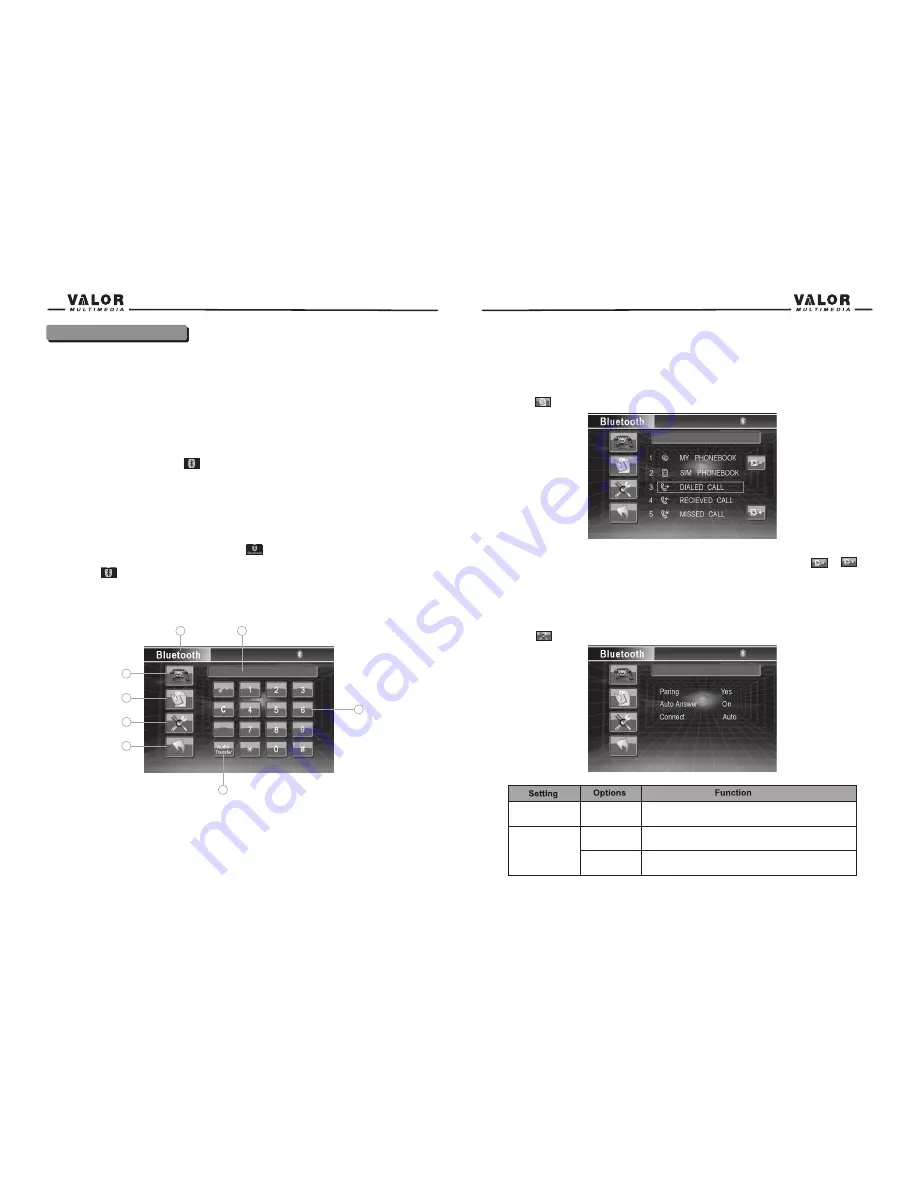
Bluetooth Operation
Before using the Bluetooth
Before using the Bluetooth, it’s necessary to perform the following steps. For more operating
details, refer to each section below.
1. Select the “Bluetooth” option in the General setup and select the “On” option to activate the
Bluetooth feature.
2. Pair your mobile phone to this unit (refer to the “Pairing” operation). It is necessary to connect
your phone to the unit. Without connecting, the Bluetooth is not available.
The Bluetooth Indicator
There is a Bluetooth indicator (
) at the top of the touch screen.
When the Bluetooth function is “Off”, the indicator is grey.
When the Bluetooth function is “On” and no phone is connected to the unit, the indicator will
blink.
If a phone has been connected to the unit, the indicator is on solid.
Accessing Bluetooth Mode
Access the MAIN menu first and then touch the
button on the screen to access Bluetooth
mode.
Touch the
button at the top of the touch screen to access Bluetooth mode directly.
Bluetooth User Interface
Dial Interface
1
8
6
2
3
4
7
5
1.Current source indicator, touch this area to access MAIN menu.
2.Touch to access the dial interface.
3.Touch to access the Phone book.
4.Touch to access Bluetooth setup.
5.Touch to switch the audio output between the unit and the mobile phone.
6.Make use of these buttons to achieve some base functions of the phone.
7.Touch to return to the previous menu.
8.Show the phone number and function status.
Phone Book
Press the
button to access the Phone Book.
You can see phone book list, SIM book list, dialed call list, received call list, missed call list.
If the number has been stored in the Phonebook, it can be accessed by touching
or
on
the screen to navigate through the Phone Book entries. Then, touch the number to initiate the
phone call
NOTE:
Not all Bluetooth enabled phones support this feature
Bluetooth setup
Select the
button to access the Bluetooth setup.
LANGUAGE Menu Features
Pairing
Auto Answer
Yes
Off
On
Press the “Yes” button to start to wait for pairing
with one phone.
Answer an incoming call manually.
The unit will automatically answer an incoming call
(based on the cell phone Bluetooth functions)
44
45
Summary of Contents for NVG-720W
Page 1: ...NVG 720W ...




















