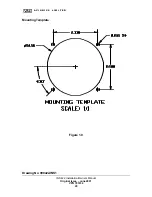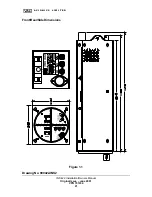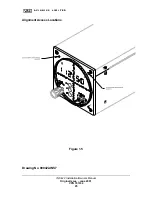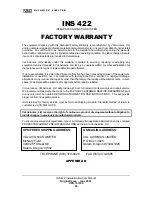A V I O N I C S L I M I T E D
The appropriate Marker lamp will illuminate with associated audio tone:
Outer Marker (Blue)
400 Hz
Middle Marker (Amber)
1300 Hz
Fan Marker (White) 3000 Hz
Indicating the aircraft position throughout the approach.
With Marker audio present, a marker audio mute feature can be activated by
pushing in momentarily
(lightly
) on the ON-VOL/MKR-MUTE/BRG knob.
This will shut off the marker audio for a few seconds and then audio will
resume if it is still present.
Use this feature as often as desired.
The visual
marker light indication will be continually displayed, as long as a signal is
present
.
A “Flagged” condition when out of range or when insufficient signal is present
would be indicated by a full horizontal light bar in both directions “right” and
“left” for the Localizer and a full vertical light bar in both “up” and “down”
directions for the Glideslope.
A Localizer (LOC) only approach would display a full vertical light bar
indicating the absence of Glideslope (GS) signal with appropriate Localizer
light bar indications display to the “left” or “right” for Localizer course
corrections.
The digital light bar display is flown essentially the same as any mechanical
indication, in that you would make course and glidepath corrections in the
direction of the light bar deflection just as you would the mechanical
(Needle/arm) deflections. The minor difference being that instead of a
mechanical flag being displayed when an out of range or lack of signal
condition exists you would have a complete horizontal and vertical digital light
bar displayed.
Localizer “Back Course” approaches will be flown the same as would a
mechanical type indicator by flying “away” from the “left or “right” indication
presented by the light bar display.
Any Glideslope light bar information displayed during a back
course approach is not valid and must not be used.
Note:
Transient power conditions within the aircraft (voltage spikes
during engine starting, fluctuating power, etc.) may cause an invalid
frequency to be displayed or revert to the standard default frequency of
112.50 MHz. If this should happen, re-select the desired frequency.
INS 422 Installation/Owners Manual
Original Issue – June 2001
VPN 701034
18