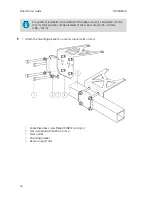Table of Contents
1.
About This Document
................................................................................... 3
1.1
Version Information
.......................................................................................... 3
1.2
Related Manuals
................................................................................................ 3
1.3
Documentation Conventions
...........................................................................3
1.4
Trademarks
........................................................................................................ 4
2.
Product Overview
........................................................................................... 5
2.1
Vaisala Multi-Observation Gateway MOG100
................................................5
2.2
Safety
................................................................................................................. 6
2.2.1
ESD Protection
........................................................................................... 7
2.3
Regulatory Compliances
.................................................................................. 7
2.3.1
Applicable European Directives
...............................................................7
2.3.2
FCC Compliance
.........................................................................................8
2.3.3
Official Modem Identification
...................................................................8
3.
Overview to Configuration and Installation
.........................................9
4.
Configuration
.................................................................................................. 10
4.1
Installing SIM Card
.......................................................................................... 10
4.2
Installing AQ Tool
..............................................................................................11
4.3
Establishing Maintenance Connection
..........................................................12
4.4
Configuring Wireless Communication
.......................................................... 12
4.5
Registering MOG100 in Beacon View
............................................................13
5.
Installation
........................................................................................................14
5.1
Installing MOG100
........................................................................................... 14
5.1.1
Installing Mounting Bracket on 60 ... 100 mm Mast
............................. 15
5.1.2
Installing Mounting Bracket on Sensor Support Arm or
35 ... 40 mm Mast
..................................................................................... 15
5.1.3
Installing Mounting Bracket on Wall
...................................................... 17
5.1.4
Installing MOG100 on Mounting Bracket
...............................................17
5.2
Installing AQT400/WXT530
.........................................................................20
5.3
Connecting Cables and Powering
................................................................ 20
5.4
Verifying Installation
...................................................................................... 22
6.
Troubleshooting
............................................................................................ 23
6.1
Writing Problem Report
................................................................................ 23
7.
MOG100 Specifications
..............................................................................24
Warranty
....................................................................................................................... 27
Technical Support
..................................................................................................... 27
Recycling
...................................................................................................................... 27
Table of Contents
1
Summary of Contents for MOG100
Page 1: ...M211951EN B User Guide Vaisala Multi Observation Gateway MOG100 ...
Page 4: ...MOG100 User Guide M211951EN B 2 ...
Page 28: ...MOG100 User Guide M211951EN B 26 ...
Page 30: ...MOG100 User Guide M211951EN B 28 ...
Page 31: ......
Page 32: ...www vaisala com ...