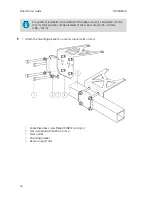Figure 3 Mounting Bracket Installation
Accessories
1
Flat washer A4,3 DIN125 A4 (3 pcs)
2
Crosshead screw M4×8 DIN7985 PZ A4
(3 pcs)
1. Insert 2 screws and washers in the holes next to the
WXT
and
PWR COMM
connectors.
Leave the screws about 5 mm (0.20 in) from the surface of the unit.
MOG100 User Guide
M211951EN-B
18
Summary of Contents for MOG100
Page 1: ...M211951EN B User Guide Vaisala Multi Observation Gateway MOG100 ...
Page 4: ...MOG100 User Guide M211951EN B 2 ...
Page 28: ...MOG100 User Guide M211951EN B 26 ...
Page 30: ...MOG100 User Guide M211951EN B 28 ...
Page 31: ......
Page 32: ...www vaisala com ...