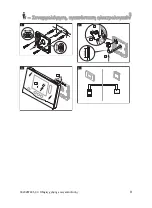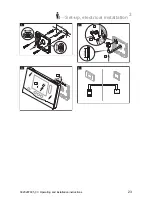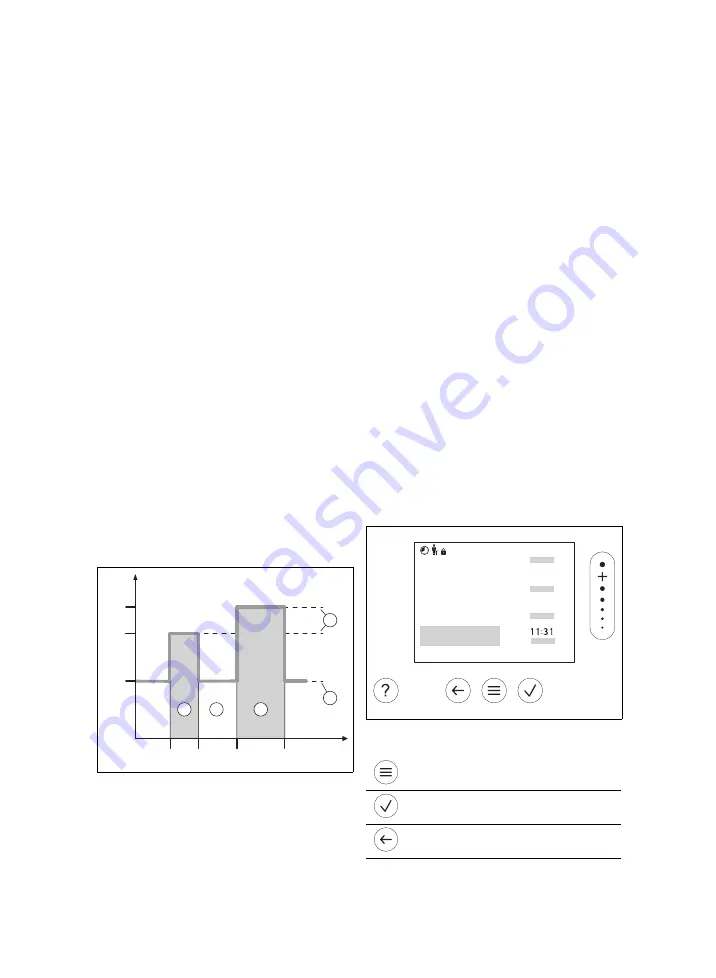
2 Product description
18
Operating and installation instructions 0020287935_00
2 Product description
2.1 What do the following
temperatures mean?
Desired temp.
is the temperature to which
you want to heat up the living rooms.
Set-back temp.
is the level below which
the temperature in the living rooms does
not fall when outside of the time periods.
2.2 What is a zone?
A building can be divided into multiple
areas, which are known as zones. A dif-
ferent requirement can be placed on the
heating installation in each zone.
Examples for dividing into zones:
–
Underfloor heating (zone 1) and panel
radiator heating (zone 2) are available in
one building.
–
A building is made up of several self-
contained residential units. Each resid-
ential unit has its own zone.
2.3 What is meant by "time
period"?
Example of heating mode in the mode:
Time-controlled
24 °C
18:00
16:30
22:30
16 °C
21 °C
20:00
A
B
5
1
2
3
4
A
Time
B
Temperature
1
Desired temper-
ature
2
Set-back tem-
perature
3
Time period 2
4
Outside of the
time periods
5
Time period 1
You can divide a day up into several time
periods
(3)
and
(5)
. Each time period can
comprise an individual start time and end
time. The time periods must not overlap.
You can assign a different desired temper-
ature
(1)
to each time period.
Example:
16:30 to 18:00; 21 °C
20:00 to 22:30; 24 °C
The remote control regulates the living
rooms to the desired temperature within
the time periods. In the times outside of
the time periods
(4)
, the remote control
regulates the living rooms to the lower set-
back temperature
(2)
that is set.
2.4 Preventing malfunctions
▶
Do not cover the remote control with
furniture, curtains or other objects.
▶
Ensure that all thermostatic radiator
valves in the room where the remote
control is installed are fully open.
2.5 Display, control elements and
symbols
ĮİŰ
ĬĪƀ
ĬįŀĪ
ƀ
īĬƀ
2.5.1 Control elements
–
Calling up the menu
–
Back to the main menu
–
Confirming a selection/change
–
Saving set values
–
One level back
–
Cancelling input