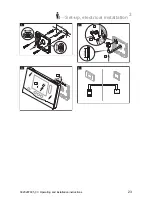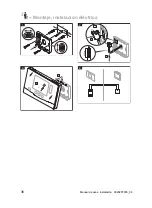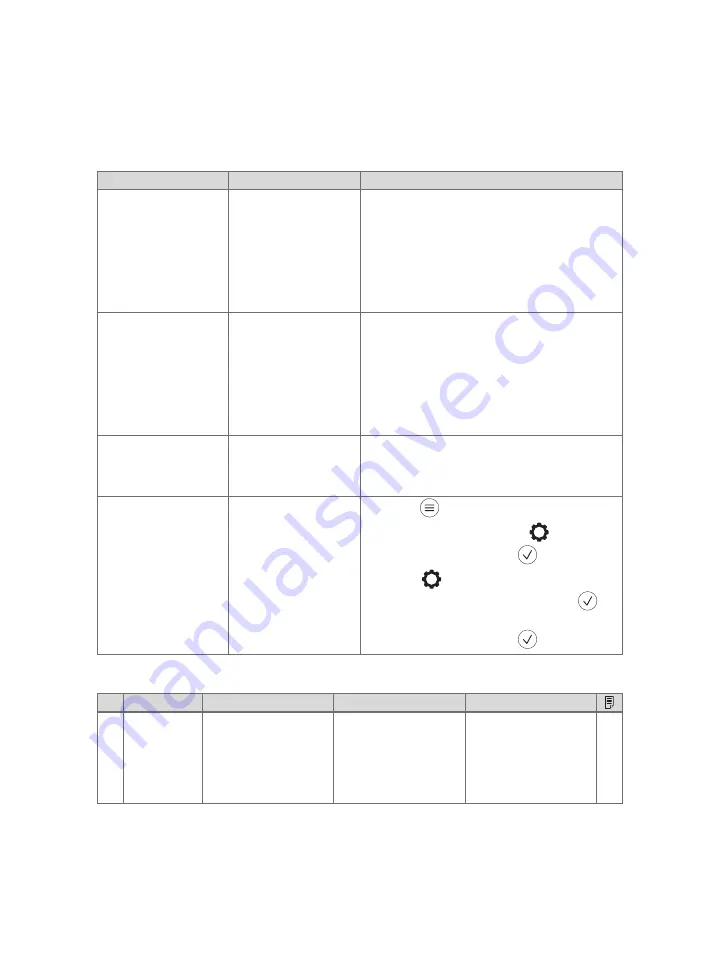
Appendix
26
Operating and installation instructions 0020287935_00
Appendix
A Troubleshooting, maintenance message
A.1 Troubleshooting
Symptom
Possible cause
Measure
Display remains dark
Software error
1. Press and hold the button on the top right
of the remote control for longer than five
seconds in order to force a restart.
2. Switch off the mains switch on all heat
generators for approx. 1 minute and then
switch them on again.
3. If the fault message persists, inform the
competent person.
No changes in the
display can be made
via the control ele-
ments
Software error
1. Press and hold the button on the top right
of the remote control for longer than five
seconds in order to force a restart.
2. Switch off the mains switch on all heat
generators for approx. 1 minute and then
switch them on again.
3. If the fault message persists, inform the
competent person.
Display:
Button lock
activated
, it is not
possible to change
the settings or values
Button lock is active
▶
Press the button on the top right of the
remote control for approx. one second in
order to deactivate the button lock.
Display: You do not
understand the set
language
Incorrect language set 1.
Press
twice.
2.
Select the last menu item (
SETTINGS)
and confirm by pressing
.
3.
Under
SETTINGS, select the second
menu item and confirm by pressing
.
4. Select the language that you understand
and confirm by pressing
.
A.2 Maintenance messages
#
Message
Description
Maintenance work
Interval
1
Water defi-
ciency: Fol-
low the in-
structions
in the heat
gen.
The water pressure is
too low in the heating
installation.
Refer to the operat-
ing instructions for the
relevant heat gener-
ator for information on
filling with water
See the operating
instructions for the
heat generator