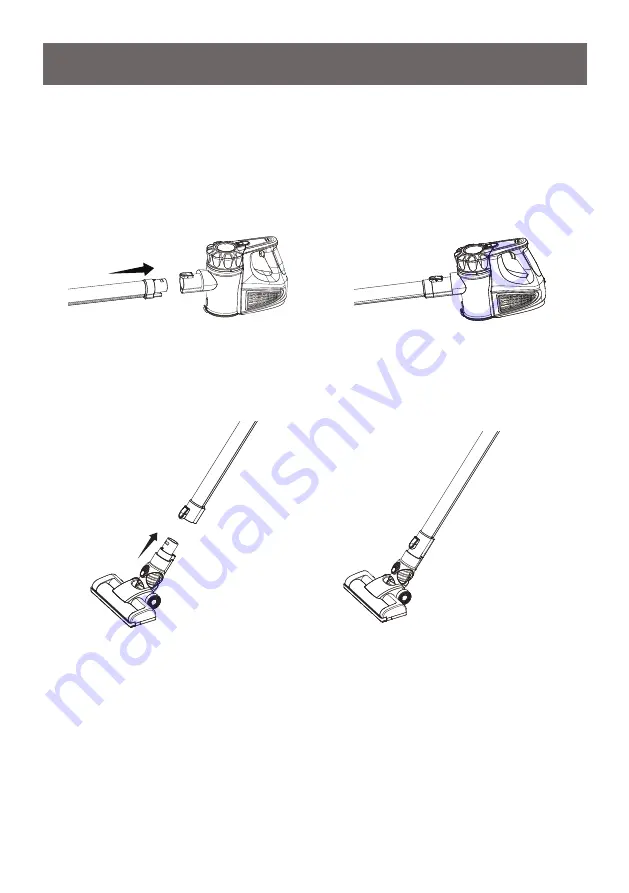
-8-
1. Align and insert the top of the wand into the hand vacuum until you hear a
click.
Note
: Make sure it fits firmly. To remove the wand, press the wand release
button and separate.
2. Insert the motorized nozzle into the bottom of wand until you hear a click.
GENERAL ASSEMBLY INSTRUCTIONS
3. Mount the wall mounting bracket on the wall. Do not secure the bracket to
drywall only. Secure the screws to a stud. Use the 2 screws provided. Mount
at a recommended height of 59” and no less than 44” above the floor. Ensure
that no plumbing or electrical cables, wires or ductwork are located directly
behind the mounting area.
Assembly Instructions







































