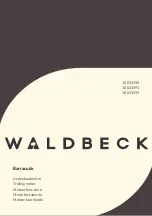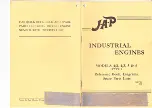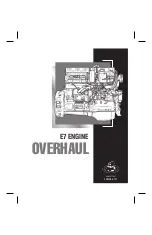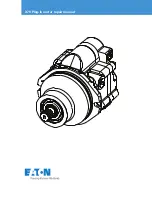ENGLISH
- 20 -
STORAGE OF THE TRANSMITTERS
m
WARNING
: the first transmitter stored fixes the direction of
motion of the motor.
To store a transmitter TX1 on a blank control unit proceed
as follows:
1.
Power only the control unit to be programmed
2.
Activate ADLER programming by holding down buttons 4 and
6 until the 6 LEDs turn on
3.
Release the buttons and enter the code 12
11
11
The two highlighted digits indicate the remote control channel
to be recorded; for channel 1 the digits are
11
, for channel
2 the digits are
12
, for channel 3 the digits are
13
, etc up to
channel 6. Once the codes have been entered, the LED of the
selected channel will blink for 2 minutes after which it exits
programming.
4.
Press and hold down the PROG button of the TX1 remote
control until the motor starts to move in a direction
5.
Release the PROG button: the motor will stop
6.
Press the keys UP or DOWN depending on the way of motion
of the roll-up shutter before stopping:
- if the roll-up shutter was going up, press the key UP;
direction acquired: the key UP moves the roll-up shutter
UPWARDS, the key DOWN moves the roll-up shutter
DOWNWARDS.
- if the roll-up shutter was going down, press the key
DOWN; direction acquired: the key DOWN moves the roll-
up shutter DOWNWARDS, the key UP moves the roll-up
shutter UPWARDS.
7.
To exit the programming mode, wait for the led to switch off
or press key 1 to exit immediately.
8.
Try to operate the roll-up shutter and check that it works
with the logic above described. If the logic is reversed, it
is necessary to delete all the codes stored (See procedure
“DELETING ALL RECORDED TRANSMITTERS”) and start again
the above procedure.
To add other remote controls, follow points 6, 7, and 8 of
the “QUICK transmitter recording”
DELETION OF ALL THE STORED
TRANSMITTERS
To delete all the transmitters stored on the control unit it
is necessary using a remote control previously stored and
proceed as follows:
1.
Power only the control unit to be programmed
2.
Activate ADLER programming by holding down buttons 4 and
6 until the 6 LEDs turn on
3.
Release the buttons and enter the code 12
11
13
The two highlighted digits indicate the remote control channel
recorded in the control unit; for channel 1 the digits are
11
,
for channel 2 the digits are
12
, for channel 3 the digits are
13
, etc up to channel 6. Once the codes have been entered,
the LED of the selected channel will blink for 2 minutes after
which it exits programming.
4.
Position the roll-up shutter at mid-height using
UP-STOP-DOWN
5.
Press and hold down the PROG button of the remote control
until the motor starts to move in a direction
6.
Release the PROG button: the motor will stop
7.
To exit the programming mode, wait for the led to switch off
or press key 1 to exit immediately.
To delete all the codes by means of a transmitter non-
stored, proceed as follows:
1.
Switch off power supply of the system.
2.
Activate ADLER programming by holding down buttons 4 and
6 until the 6 LEDs turn on
3.
Release the buttons and enter the code 12
11
13
4.
Press and keep pressed the button PROG
5.
Power all control units where the deletion will be performed
6.
Hold down the PROG button until the motor starts to move
for about 1/2 second in both directions, indicating that the
deletion has been completed.
7.
Release the PROG button: the motor will stop
8.
To exit the programming mode, wait for the led to switch off
or press key 1 to exit immediately.
STORING OF THE LEVEL OF INTERVENTION
OF THE WIND SENSOR
m
WARNING
: to make the awning close, the wind sensor has
to detect a value higher then the set threshold value for at least
5 seconds. The automation is blocked for 8 minutes when the
awning is closed because of strong wind.
To set the level of intervention of the wind sensor it is
necessary to use a remote control previously stored and
proceed as follows:
1.
Activate ADLER programming by holding down buttons 4 and
6 until the 6 LEDs turn on
2.
Release the buttons and enter the code 12
11
17
The two highlighted digits indicate the remote control channel
recorded in the control unit; for channel 1 the digits are
11
,
for channel 2 the digits are
12
, for channel 3 the digits are
13
, etc up to channel 6. Once the codes have been entered,
the LED of the selected channel will blink for 2 minutes after
which it exits programming.
3.
Press and keep pressed (for 5 about seconds) the button PROG
of the transmitter until the motor moves jerkily in both the
ways showing that it enters the storing.
4.
The number of jerks made by the motor corresponds to the
level currently set:
1 jerk = level 1 = 10 Km/h
2 jerks = level 2 = 15 Km/h
3 jerks = level 3 = 20 Km/h
4 jerks = level 4 = 30 Km/h (default)
5 jerks = level 5 = 40 Km/h
5.
Release the key PROG
6.
To increase the level press button UP, to decrease it press
button DOWN.
7.
As soon as the control unit receives the control, it shows the
new level moving the motor with the corresponding number
of jerks.
8.
To exit the programming press STOP: the motor displays again
the set level and exits.
9.
To exit the programming mode, wait for the led to switch off
or press key 1 to exit immediately.
Summary of Contents for LEX-RM
Page 3: ...3 Fig 4 Fig 3...