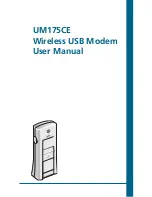6
BEFORE USING UM175CE
■
PRODUCT FEATURES
• Power management: The UM175CE utilizes power man-
agement and system overhead reduction functions pro-
vided by the USB interface for maximum power savings.
• Antenna design: Efficient, innovative internal antenna
design optimizes data transfer rate and sensitivity to net-
work signals.
• Extension Y Cable connector: Simply insert the USB con-
nector into the USB port of your computer to deliver a
power boost, increased RF performance, and to solve
clearance issues.
• USB Modem that supports Type A USB Port interface.
• Supports North American PCS (1900 MHz) and Cellular
(800 MHz) bands.
• Utilizes QUALCOMM MSM6800A chip set.
• Supports 3G network technologies.
• Average Data Rate: 3.1 Mbps download; 1.8 Mbps upload.
• Supports Windows 2000 and XP and Vista systems with
installed host software and driver.
• Compatible with Mac OS X 10.4.X (Tiger) or 10.5.X
(Leopard) or higher.
• Provides Centennial Wireless BroadbandAccess and
NetworkAccess service (where available).
PRODUCT FEATURES
Summary of Contents for UM175CE
Page 1: ...UM175CE Wireless USB Modem User Manual...
Page 9: ...8 MEMO...
Page 18: ...CHAPTER 3 USING QUICKLINK MOBILE FEATURES GETTING STARTED CONNECTING USING DIAL UP CONNECTIONS...
Page 47: ...46 MEMO...
Page 53: ...52 MEMO...
Page 66: ...UM175CE M dem USB inal mbrico Manual de usuario...
Page 74: ...8 MEMO...
Page 112: ...46 MEMO...
Page 118: ...52 MEMO...