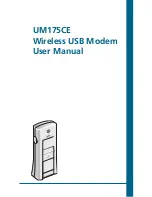13
INSTALLATION AND SETUP
STEP 5:
Installation is now complete. Click the “Finish” but-
ton to leave the QuickLink Mobile setup program and to
begin using your new software.
The setup program will automatically create a QuickLink
Mobile shortcut on your desktop.
■
THE QUICKLINK MOBILE SETUP WIZARD
After you have successfully completed the installation
process of QuickLink Mobile, you are ready to start the
program and begin your initial setup. The steps in the
Setup Wizard are critical to the proper operation of
QuickLink Mobile.
STEP 1:
Click the “Start” button, select the Programs menu
and choose the Access Manager menu item to start the
Access Manager program.
THE QUICKLINK MOBILE
SETUP PROGRAM
Summary of Contents for UM175CE
Page 1: ...UM175CE Wireless USB Modem User Manual...
Page 9: ...8 MEMO...
Page 18: ...CHAPTER 3 USING QUICKLINK MOBILE FEATURES GETTING STARTED CONNECTING USING DIAL UP CONNECTIONS...
Page 47: ...46 MEMO...
Page 53: ...52 MEMO...
Page 66: ...UM175CE M dem USB inal mbrico Manual de usuario...
Page 74: ...8 MEMO...
Page 112: ...46 MEMO...
Page 118: ...52 MEMO...