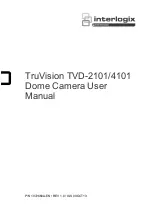10
TruVision TVD-2101/4101 Dome Camera User Manual
Low level
: Set the low level of DWDR. The values range from 0 to 15.
High level
: Set the high level of DWDR. The values range from 0 to 15.
BLC menu:
BLC (backlight compensation) can improve image quality when the background
illumination is high. It prevents the object in the center from appearing too dark.
Value:
Set the value level of backlight compensation. The values range from
low to high.
Area:
Set the area of the backlight compensation by position and the size. If
need to define two backlight areas, please select DOUBLE.
Default:
Reset to default the backlight compensation setting and area.
HSBLC menu:
HSBLC (high spotlight backlight compensation) masks strong light sources,
giving darker areas more detail. It is often used to help identify vehicle license
plate numbers, for example. You can adjust and select the specific area to
observe the target object located under strong spots of light.