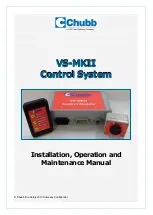Reviews:
No comments
Related manuals for Chubb VS-MKII

3711
Brand: Samson Pages: 20

MAX
Brand: ZETRON Pages: 3

CX-20
Brand: Barco Pages: 2

543 Series
Brand: CALEFFI Pages: 2

5350 Series
Brand: CALEFFI Pages: 12

RC20
Brand: Caliber Pages: 6

Oasis JA-80
Brand: jablotron Pages: 22

JA-113E
Brand: jablotron Pages: 2

M-Bus
Brand: Kamstrup Pages: 36

K1200
Brand: JFA Electronicos Pages: 29

PAR+ES
Brand: Rain Bird Pages: 24

ESP-LXIVM Series
Brand: Rain Bird Pages: 16

SCOPIA 400
Brand: RADVision Pages: 39

KoiBox-100W
Brand: QNAP Pages: 35

PILOT
Brand: Rabe Pages: 61

1260 VXI
Brand: Racal Instruments Pages: 35

Compact Comfort VAV12
Brand: SAI HVAC Pages: 16

PCD3 Series
Brand: saia-burgess Pages: 203