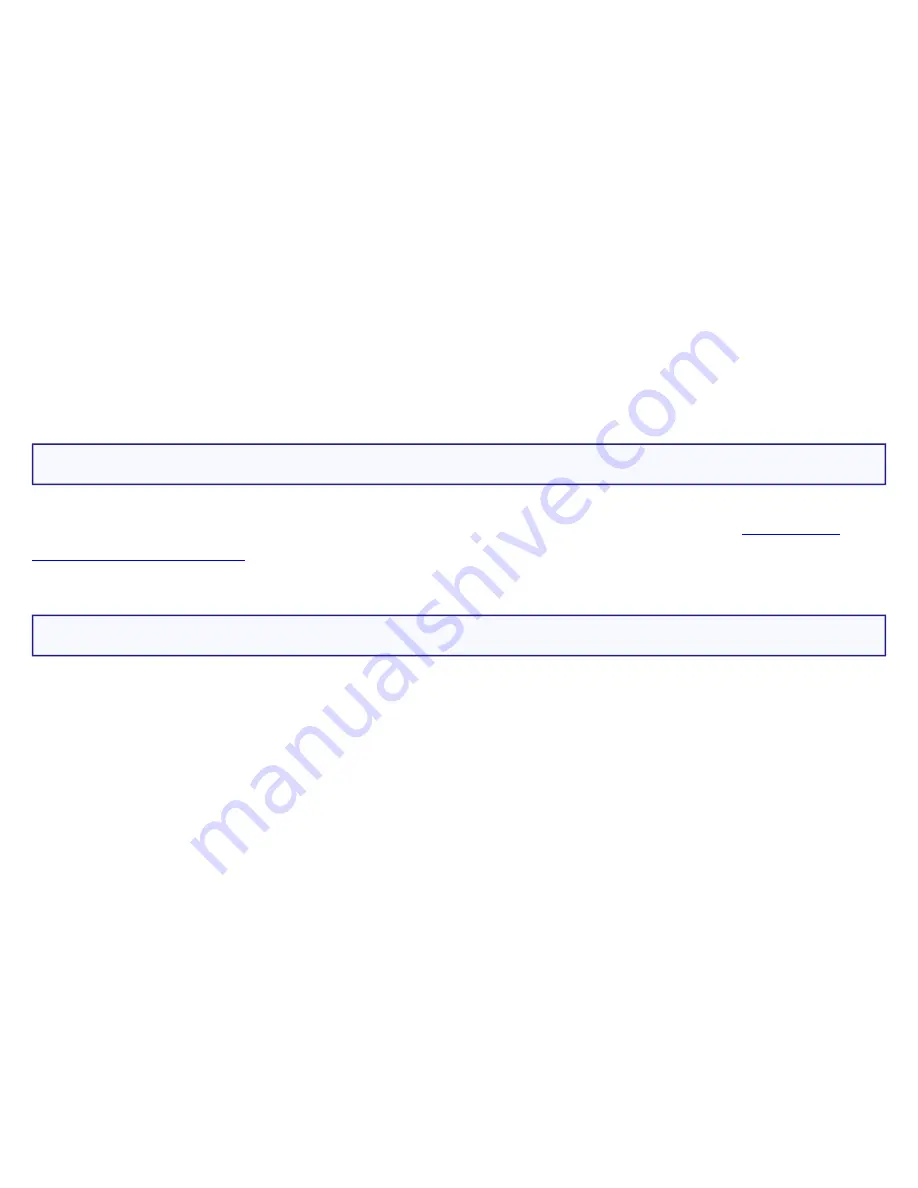
Wireless USB Print Server User Guide
5. Choose a PostScript printer from the list.
6. Click
Create
and it will search PPD automatically.
7. Select a printer description from the list.
8. Click
Select
.
9. Configuration is now complete.
Printing
Printing with the Wireless USB Print Server installed in an AppleTalk network is
identical to normal printing. Select
File
and then
and choose the desired printer.
Advanced Setup and Management
In a mixed Windows computer/Macintosh environment, you can use the
to configure the Wireless USB Print Server.
Macintosh OS X
If using LPR printing, you need to ensure the Wireless USB Print Server has a valid IP
address before configuring your Mac as follows.
LPR printing Setup
1. Select the Printer List icon.
file:///G|/CSO/T-Writer Repository/Networking/5436A Wireless Gutenberg/User Guide/English/install_mac.htm (2 of 4)9/14/2006 4:35:45 PM






























