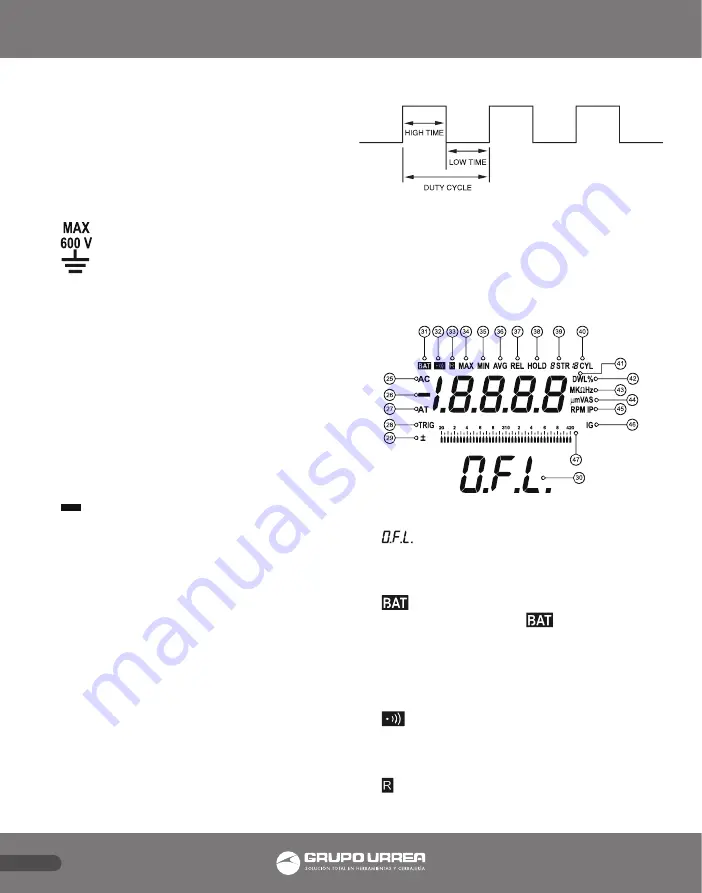
E N G L I S H
56
RPM, Diode Test, Frequency, Capacitance, and
Temperature Input Terminal).
The red test lead is plugged into this terminal for
all AC V, DC V, Resistance, continuity test, diode
test, frequency and capacitance functions. When
measuring temperature, a thermocouple adapter is
plugged into both this terminal and the COM input
terminal.
23.
To avoid electrical shock or instrument damage, do
not connect the COM
input terminal to any source of more than 600 V with
respect to Ground.
24. COM (Common Terminal).
The black test lead is plugged into this terminal for
all measurements. Then Measuring temperature, a
thermocouple adapter is plugged into this terminal.
25. AC.
Displayed when AC measurement function is selected.
26.
(Negative Polarity).
Automatically indicate negative inputs.
27. AT.
Displayed when the Auto Range mode is selected.
28. TRIG.
Displayed when a "–" or "+" trigger slope is selected
while the Meter is in the RPM IP or RPM IG (DUTY-
CYCLE, PULSE-WIDTH or DWELL) mode. The Meter
defaults to a "–" (negative) trigger slope. Press the
± TRIG button for 2 seconds to toggle between a
negative (-) and positive (+) trigger slope. Displayed
also when the bar graph indicates an adjusted trigger
level.
29. ± .
Indicates a "–" (negative) or "+" (positive) trigger
slope when a trigger slope is selected.
A negative (-) trigger slope should be selected to
measure low(-) time and positive (+) trigger slope
should be selected to measure high (+) time.
For example, when measuring a DUTY-CYCLE of
Mixture Control Solenoid, the low (-) time is the On
time in most cases.
30.
(Overflow Indication).
Displayed on the LCD when input value is too large
to display.
31.
(Low Battery).
Battery life warning. When
is first turned on,
at least 8 hours of battery life remain. Replace the
battery immediately. Never leave a weak or dead
battery in the Meter. Even leak-proof types can leak
and damage the Meter.
32.
Displayed when the Meter is in the continuity test
function.
33.
Displayed when the REC button has been pressed.
Summary of Contents for UD88
Page 94: ...94 NOTAS NOTES ...
Page 95: ...95 NOTAS NOTES ...
















































