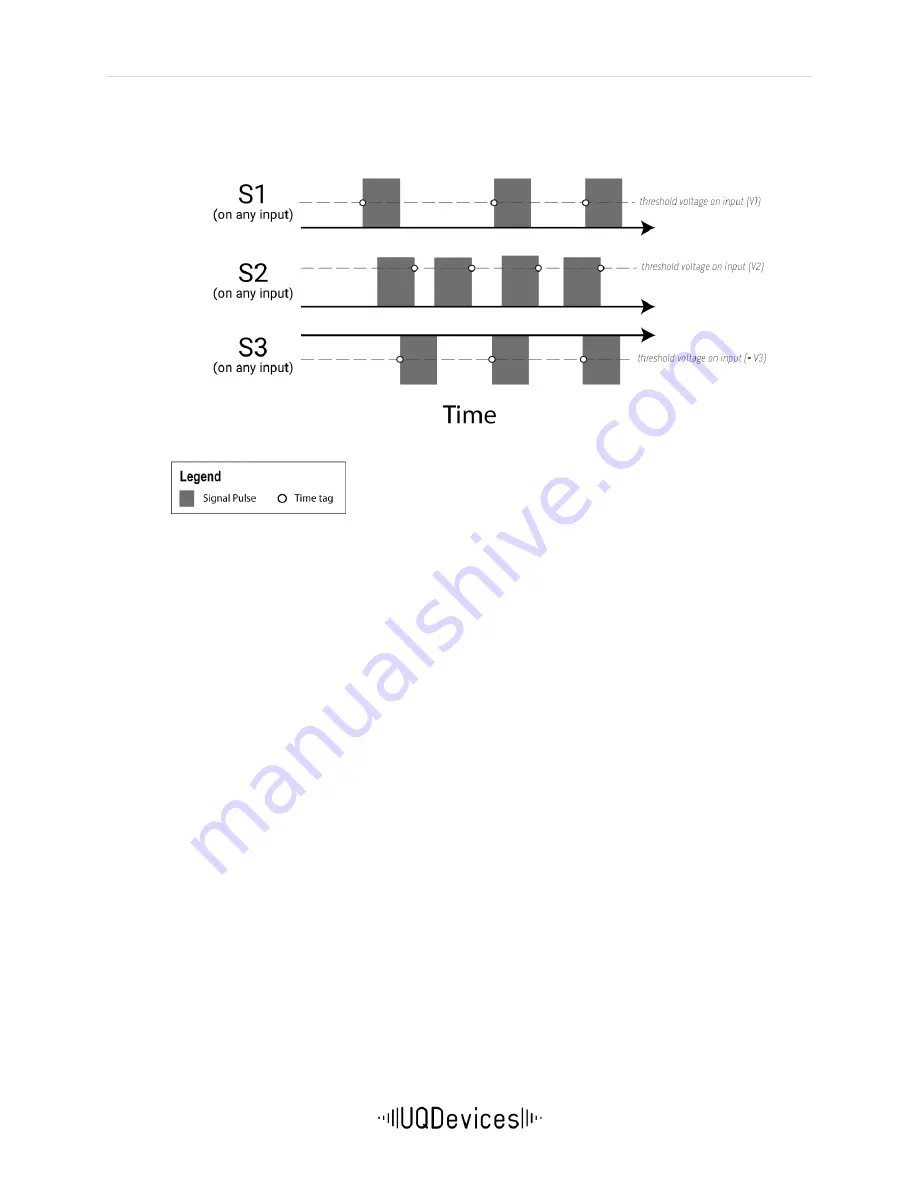
w w w . u q d e v i c e s . c o m
L o g i c 1 6 U s e r M a n u a l
| 12
Continuous
Logic16 streams absolute time tags from ALL detected signals directly to the host PC without any
filtering or gating.
Figure 3-I
Continuous time tagging
: Three different signals, S1 (rising edge;
V1), S2 (falling edge; V2) and S3 (falling edge; - V3) are time tagged
concurrently. All pulses are being tagged.
Time Tag Filter
The Time Tag Filter can be used to effectively reduce the bandwidth required to perform certain
measurements. For example, it can enable time of flight (TOF) measurements with respect to fast
trigger signals (up to 190 MHz), which is too high rate to be recorded in continuous time tag mode.
This is possible so long as the photon detections of interest do not exceed the data transfer rate
(11 MHz). The Time Tag Filter can also be used to reduce data file size when recording photon
events for long periods of time (e.g., days), in cases where only multi-photon events are of
interest.
The filter transmits tags only when signals appear in groups. The user must define the minimum
number of tags required within a group and the maximum time that can separate adjacent time
tags. A group may contain an arbitrary number of tags greater than or equal to the minimum
number, as long as the time gap between any two tags is less than the defined maximum time. It
is therefore important to be mindful that the maximum time must be less than the period of any
periodic signal input. If the maximum time exceeds the period of a signal, all events will be tagged,
as in continuous time tag mode.
Inputs can be excluded from the filter using an exception mask. In this case, the time tags on the
masked channel will always be transmitted, and not included in the filter. With the time tag filter
in use, Logic16 can time tag events at 190 MHz, distributed across all channels. Data transfer will
still occur at up to 11 MHz.
Caution: Using filter exceptions can cause time tags not to be transmitted in correct order. (e.g.
Time differences can be negative)













































