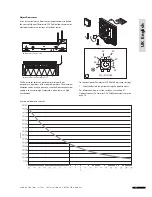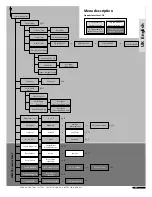Apply ECO profi les
To check the ECO profi le settings, select the days to check by
using and for each day. The assigned timer programme is
displayed.
To apply ECO profi les:
1 On the Uponor screen, select
Main Menu > Settings >
Rooms > Apply ECO profi le
.
2 Select the desired controller or all
controllers (applies only when more
than one is installed) and press
OK
.
3 Select the desired room or
All
and
press
OK
.
If one ECO profi le is used in most
rooms, apply the profi le to every room
by selecting the setting
All
.
4 Select the day by using the and
keys and briefl y pressing the
key
on the desired day. The current profi le
is displayed.
5 Select
ECO Profi les
mode by pressing the
key.
6 Select the desired ECO profi le and press
OK
. Repeat the
settings for each day.
9.17 Exercise functionality of valves and pumps
The exercise function maintains the functionality of the valves
and pumps. A 5-minute activation is scheduled each week.
Cancel exercise
To cancel the exercise:
1 On the Uponor screen, select
Main Menu > Settings >
System Parameters > Valve/Pump Exercise > Cancel
Exercise
.
2 Select
Cancel Exercise
and press
OK
.
Exercise valves and pumps
To run the exercise for both valves and pumps:
1 On the Uponor screen, select
Main Menu > Settings >
System Parameters > Valve/Pump Exercise > Exercise
Valve and Pump
.
2 Set the time and date for the
5-minute activation and press
OK
.
Exercise valves only
To run the exercise for valves only:
1 On the Uponor screen, select
Main Menu > Settings >
System Parameters > Valve/Pump Exercise > Exercise
Valve Only
.
2 Set the time and date for the
5-minute activation and press
OK
.
9.18 Set display backlight
To set the display backlight:
1 On the Uponor screen, select
Main Menu > Settings >
System Parameters > Backlight
.
2 Select:
•
Always ON
•
Dimmed (when inactive)
for
reduced screen brightness.
•
OFF (when inactive)
backlighting is off.
Press
OK
.
9.19 Display software version
To display the software version of Uponor Interface I-75/76:
1 On the Uponor screen, select
Main Menu > Information >
System > Software Version
.
X.X.X Software version.
(X.X.X) Hardware version.
4 1
U P O N O R C O N T R O L S Y S T E M – I N S TA L L AT I O N A N D O P E R AT I O N M A N U A L
UK English