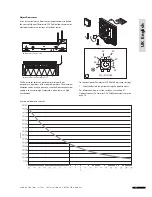5.6
Access Installer level
Uponor Interface I-75/76 has three access levels (Interface I-76
displays these icons only):
Basic
Advanced
Installer
The
Installer
level gives access to:
• Information
menu
• All parameter settings for the advanced level
• Auto-balance (Interface I-76 only)
• Room check (Interface I-76 only)
• Heating/cooling
• Pump
management
• Controller
ID
• By-pass (Interface I-76 only)
To access
Installer
level:
1 On the Uponor screen, simultaneously press and until
the
Advanced
screen appears (10 seconds).
2 Press
OK
to confi rm the
Advanced
access level. The Uponor screen
appears again.
3 On the Uponor screen, select
Main Menu > Settings >
System Parameters > Access level
.
4 On
the
Access level
screen,
simultaneously press and until the
Installer
screen appears (10 seconds).
5 Press
OK
to confi rm the
Installer
level.
The Uponor screen appears again and
Installer
level access is granted.
The system automatically returns to
Advanced
level after
10 minutes of inactivity.
5.7
Optional: set controller IDs
Controller IDs are required only when two or three controllers
are used. The IDs can be set only when Uponor Interface
I-75/76 is set to Installer level access.
To set controller IDs for Interface I-75/76:
1 On the Uponor screen, select
Main Menu > Settings >
System Parameters > Controller ID
.
2 Select
Reset Controller ID
and
press
OK
.
3 Select
Yes
and press
OK
.
4 Press the down arrow key to move
the cursor to
Set Controller ID
and
press
OK
.
5 The
message
>1. Controller<
fl ashes.
Press the
Test
button on controller
1, which is connected to Interface
I-75/76.
6 Select
>2. Controller<
. Press the
Test
button on controller
2, which is connected to terminals 5 and 6 of controller 1.
(7) Select the
>3. Controller<
. Press the
Test
button on
controller 3, the controller connected to terminals 7 and 8
of controller 1 or controller 2.
8 When all controllers have IDs, press
OK
to confi rm. The
Uponor screen appears.
5.8
Optional: set pump management
Set pump management if more than one controller is connected
and the pump relay is used.
Shared pumps must not be connected to more than one
Uponor Controller C-55/56.
To set pump management through Uponor Interface I-75/76:
1 On the Uponor screen, select
Main Menu > Settings >
System Parameters > Pump Management
.
2 Choose
Common
or
Individual
and
press
OK
.
STOP
2 6
U P O N O R C O N T R O L S Y S T E M – I N S TA L L AT I O N A N D O P E R AT I O N M A N U A L
UK English