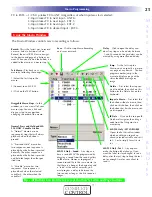37
M
X
9
5
0
T
X
1
0
0
0
M
X
9
0
0
L
C
D
R
E
M
O
T
E
S
COMPLETE
CONTROL
™
IR O
UTPUT
controls the Line Outputs for
Flashers affixed to the front panels of compo-
nents. You can opt to either send IR
Commands to:
ALL - The commands are sent to all of
the Flashers
1-6 - Just the specified Flasher
receives the IR commands
(Useful when identical TV’s or
VCR’s are utilized in the system)
Adding RF Base Stations, Conguring ID#’s and Front Blasters
To add a new receiver to the list, to change
the Receiver ID# of your existing receiver or
to enable/disable the Front Blaster, click on
the Receiver button of the RF Control window.
RF Control
You may rename a receiver to something
more descriptive by first selecting the
receiver’s name cell, then clicking on the
Rename button.
If you want the Front Blaster turned OFF on
any receiver, reset it by clicking on the cor-
rect CELL and selecting OFF.
NOTE: In some installations, the MRF-
300’s Front Blaster is so powerful that it
can overload nearby components and
give poor or intermittent operation. Try
re-positioning the MRF-300 to reduce the
power flooding the cabinet or turn the
Front Blaster off.
After pressing the Receivers button, the RF
Control Window will enlarge revealing the
Receiver configuration options. Again, you
click on a cell to adjust.
The Receiver ID cells enable you to change
the ID# of each receiver, so that commands
for one will be ignored by the other if set to
different ID’s.
Note that in this system, the MRF-300 in the
equipment closet is set to ID#2 and the MRF-
300 connected to the identical TV’s is set to
ID#1.