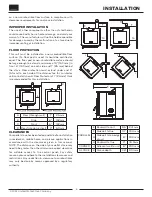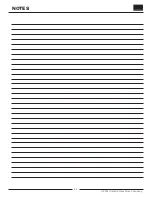12
© 2022 United States Stove Company
NEVER OPERATE THIS PRODUCT WHILE UNATTENDED
OPERATION INSTRUCTIONS
PANEL / REMOTE CONTROLS
The operation of this appliance can be controlled from
the panel located on the side of the stove and/or by the
remote control. The control functions are as follows:
A.
On/Off Switch
• When pushed, the stove will automatically ignite. No
other fire starter is necessary. The igniter will stay
on for at least 10 and up to 12 minutes, depending on
when Proof of Fire is reached. The fire should start in
approximately 5 minutes.
• After pushing the “On/Off” button, the auger motor is on
for 3.5 minutes, off for 1 minute. During the remainder
of the start-up period, the auger motor operates on the
heat range “1” setting.
• During start up the heat level advance (Up and Down
keys) will change the heat range indicator level
accordingly, but there is no change in the stoves
operating conditions until start-up is completed.
• During start-up ignition must occur within 12 minutes
or the stove will error out and show E3.
• During the start-up phase, the Mode key does not
function.
B.
Heat Range Arrow Buttons
• These buttons when pushed will set the pellet feed
rate, hence the heat output or heat range of your stove.
When using the hand-held remote this function can be
performed with the “Up/Down” buttons.
• The levels of heat output will incrementally change on
the bar graph starting from heat range “1” to heat range
“5”.
C.
°C / °F Button
• The °C / °F button changes the two digit display from
degrees Celsius to degrees Fahrenheit.
D.
MODE (M/T) BUTTON
• The Mode of the stove can be switched between
manual and controlled with a Thermostat. Separate
LEDs to the left of the two digit display indicate the
mode of operation – Manual or T-Stat. The stove has
to be in normal operation to be switched from Manual
to T-Stat mode.
• Manual mode operates according to the 5 set levels of
feed on the bar graph from heat range “1” to heat range
“5”.
T-Stat mode works as follows:
• The stove has a built in Thermostat into the controls of
the appliance. The temperature sensor for the T-Stat
is located on the back of the stove behind the display
board.
• Once the stove has gone into run mode the stove can be
switch into T-Stat mode.
• The Up and Down Level / Temp Arrow buttons are used
to change the desired set-point temperature. Once the
desired temperature is reached the two digit display
will flash for four seconds and reset to the actual room
temperature.
• Once the stove reaches within 3°F of the desired
temperature set point, it returns to the heat range that
the stove was set on before it was switched to T-Stat
mode (if the stove was running on heat range “5” when
switched to T-stat mode when it gets within 3°F of the
set point it will return to heat range “5”).
• Once the stove reaches the desired set-point, the stove
will drop to heat range “1”.
• When room temperature drops below desired set-point
the stove will ramp back up until it reaches the desired
temperature.
NOTE:
Operation range of this
remote is within 16-1/12 ft.
of the appliance.