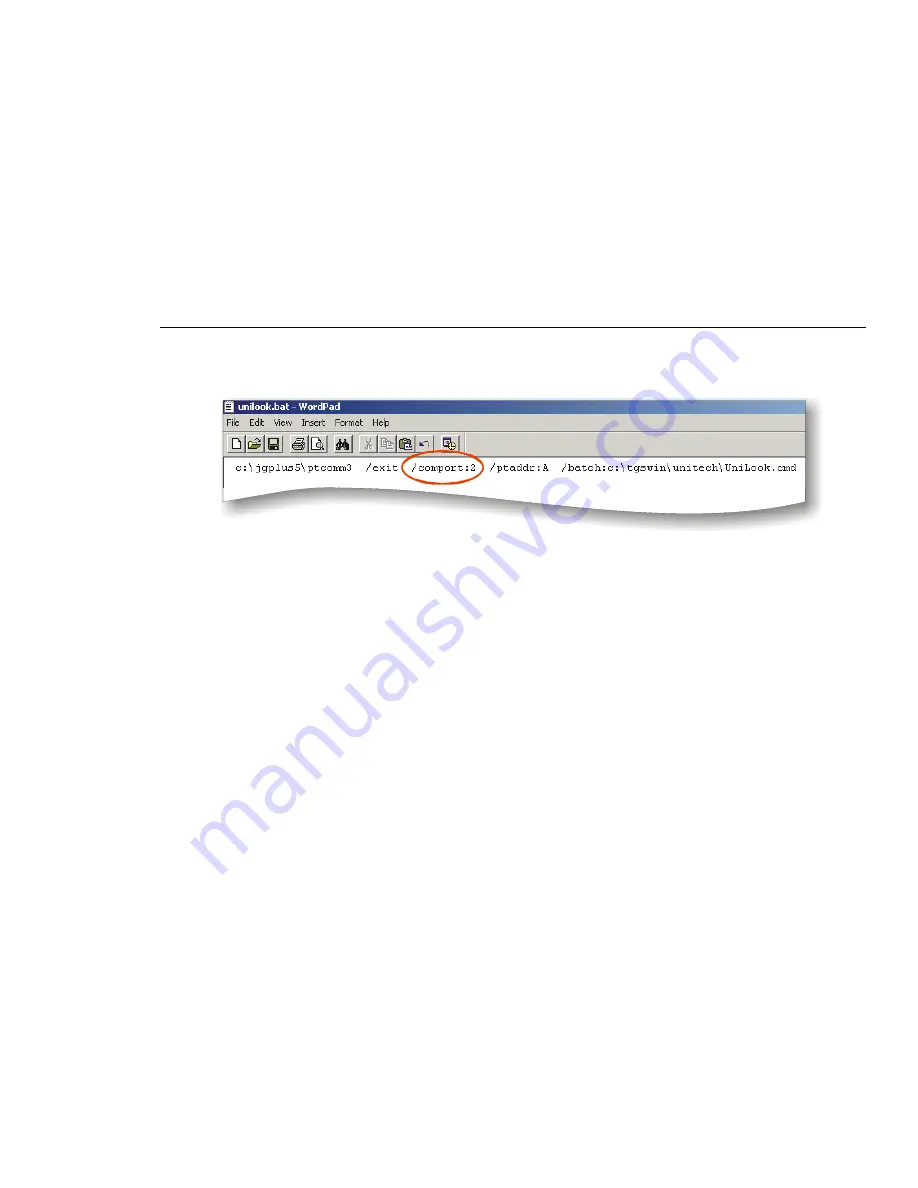
The General Store For Windows
7
These batch files are located in the “c: \tgswin” directory on single user and server computers.
On a workstation computer in a network environment, the following files must also be edited:
•
GUniLook.bat
•
GUniMetro.bat
•
GUniPos1.bat
•
GUniPos2.bat
•
GUniPos3.bat
On a workstation, these files are located in the “C:\Unitech” directory.
Changing The COM port Setting
Again, using Notepad or WordPad, change the “/comport:1” portion of the batch file line to reflect
the proper comport being used. For example, let’s say you had the Unitech connected to COM
port number 2 on a single user computer. You would edit the UniLook.bat file as follows:
You would have to make the same change to the other four files used in a single user or server
scenario; UniMetro.bat, UniPos1.bat, UniPos2.bat, UniPos3.bat.
=
REMEMBER! On a workstation computer, these files are located in the C:\Unitech”
directory are titled: GUniLook.bat, GUniMetro.bat, GUniPos1.bat, GUniPos2.Bat, and
GUniPos3.bat.






















