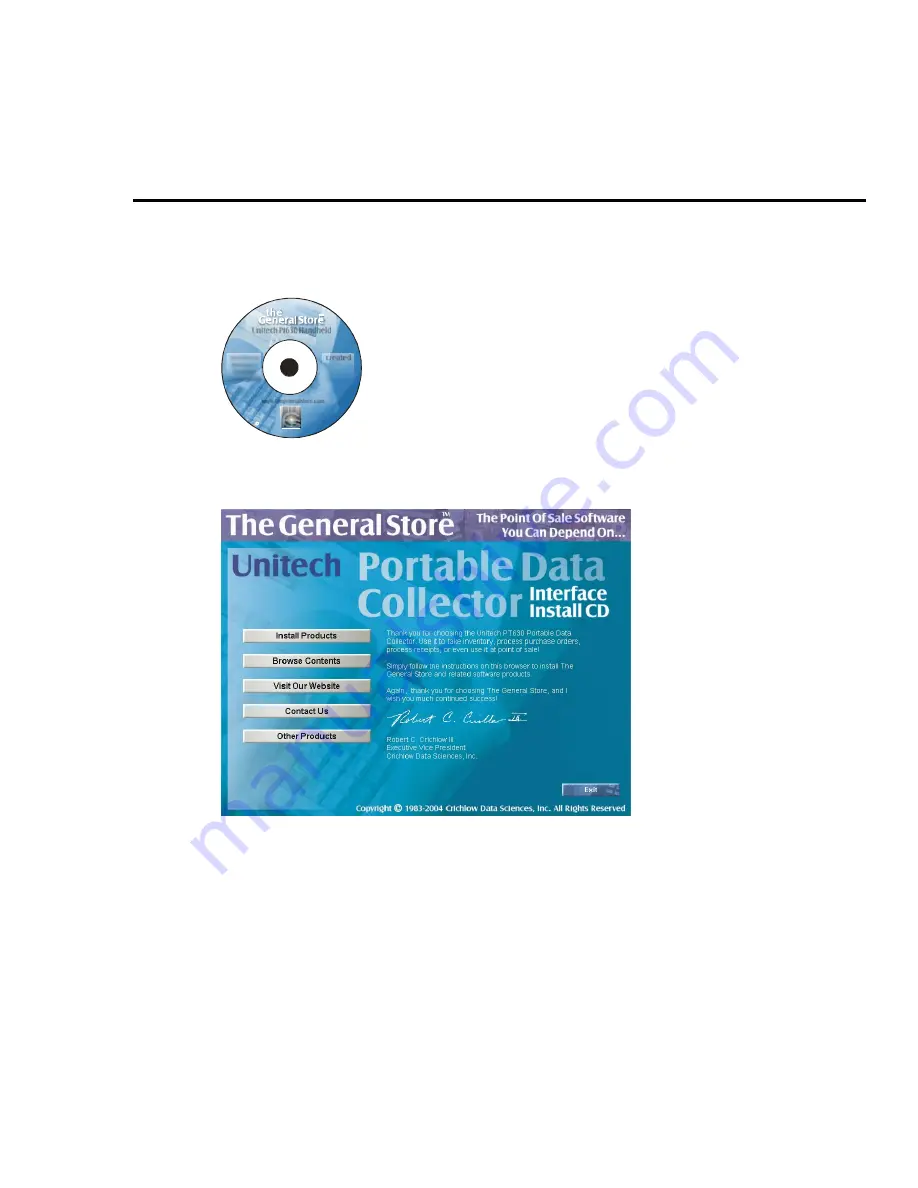
The General Store For Windows
3
Step 2 – Install The General Store Unitech Interface
Software
Installing The Software
The next step is to install The General Store Unitech Interface Software. If operating the General
Store on a network, you must install the software on both the server, and on each workstation
that may be used to connect the Unitech.
Unitech Pt630 Handheld
www.thegeneralstore.com
Co
p yr
igh
t 1
983-20
04. Crichlow
Dat
a Sciences
, Inc.
All R
igh
ts R
es
erv
ed
created
C
C
C
C
MultiStore
Release 1
Transfer
Component
Place The CD into your CD ROM drive. The installation should automatically run for you and you
will see the following screen.
Click the Install Products button.


















