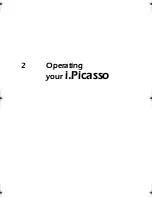i.Picasso User Guide - Issue 1
30
To place a call on inclusive hold manually
• Press
HOLD
twice.
Depending on the programming of your exten-
sion, the operation of Inclusive and Exclusive
Hold may be reversed, that is, the first press of
HOLD
may activate Inclusive Hold, and the
second press, Exclusive Hold. When a call is
placed on hold automatically, it is on hold as
defined by default.
T
RANSFERRING
CALLS
You can transfer a call to another extension:
1. Press
the
TRANSFER
button or touch the
Transfer soft button on the touchscreen.
Figure 2.5 The display after pressing
TRANSFER
2. Dial the number of the extension to which you
wish to transfer the call.
The Xfer soft
button
IPicUGIss1.book Page 30 Monday, January 5, 2004 4:26 PM
Summary of Contents for i.Picasso
Page 1: ...i Picasso IP Business Telephone USER GUIDE Issue 1 ...
Page 2: ...i Picasso IP Business Telephone USER GUIDE Telrad Connegy Inc Farmingdale New York ...
Page 10: ...1 Introducing i Picasso ...
Page 27: ...2 Operating your i Picasso ...
Page 88: ...Customizing your i Picasso 3 80 3 Customizing your i Picasso ...
Page 103: ...4 WORKING WITH CUSTOM APPLICATIONS ...
Page 107: ...5 Hardware issues ...