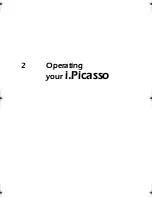Operating your i.Picasso
21
P
AGING
CALLS
You can make announcements through an exter-
nal page unit, or through the speakers of all tele-
phone sets in a page zone.
1. Lift the handset.
2. Press
.
3. Dial the Page zone access code (
[4][1] - [4][8]
).
After the double tone burst:
4. Make your announcement.
A
NSWERING
CALLS
When you receive a call, the display changes to
show an active line with the Talk and the Drop
soft buttons. On the line above the active display,
the ringing outside line or extension number are
displayed. If the caller name is available, it is dis-
played too.
You usually also hear a ring, unless your set has
been programmed not to ring.
T
O
ANSWER
AN
INTERCOM
CALL
To answer an intercom call coming through your
Feat
The Talk and
Drop soft but-
tons
Talk
Drop
IPicUGIss1.book Page 21 Monday, January 5, 2004 4:26 PM
Summary of Contents for i.Picasso
Page 1: ...i Picasso IP Business Telephone USER GUIDE Issue 1 ...
Page 2: ...i Picasso IP Business Telephone USER GUIDE Telrad Connegy Inc Farmingdale New York ...
Page 10: ...1 Introducing i Picasso ...
Page 27: ...2 Operating your i Picasso ...
Page 88: ...Customizing your i Picasso 3 80 3 Customizing your i Picasso ...
Page 103: ...4 WORKING WITH CUSTOM APPLICATIONS ...
Page 107: ...5 Hardware issues ...