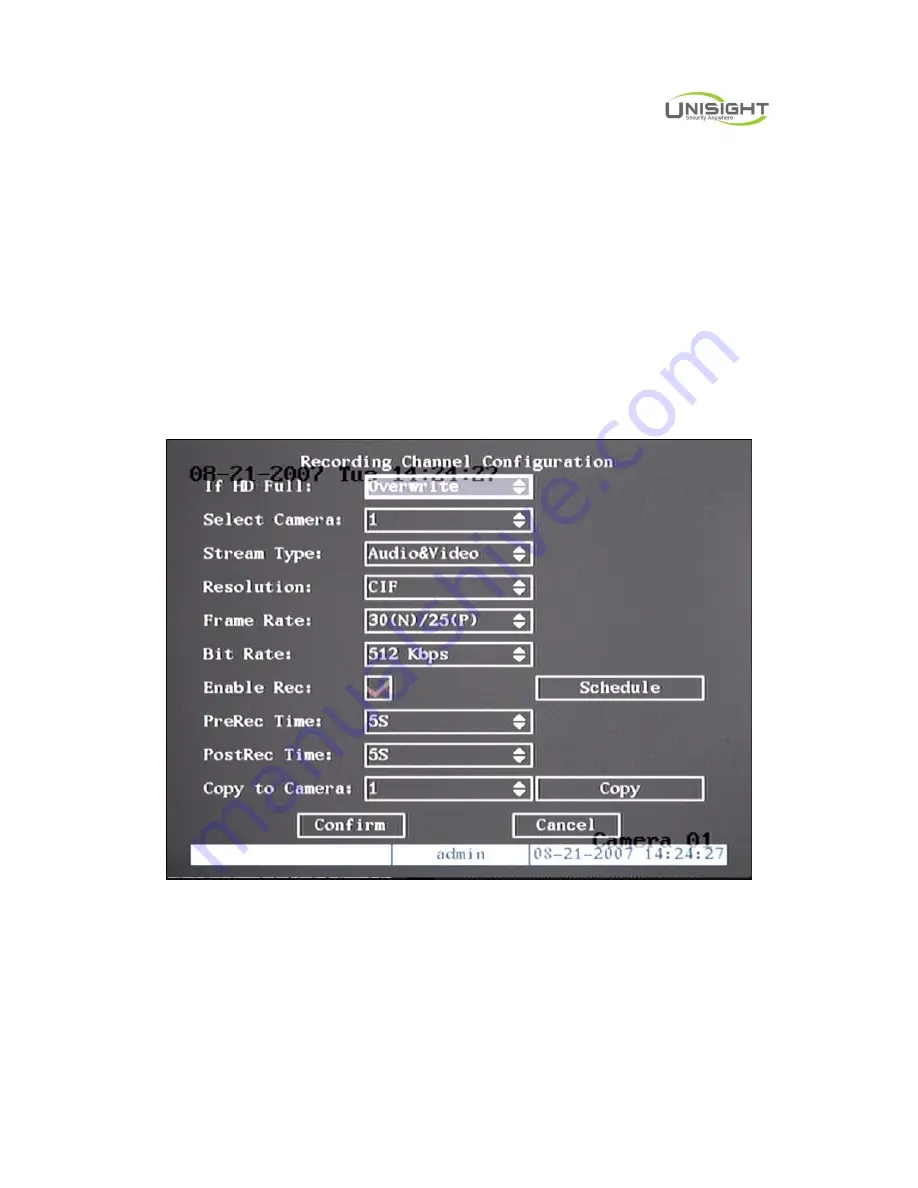
Digital Video Network Surveillance System
Unisight Digital Technologies, Inc.
53
Screen” preview mode so that all windows are display in the square.
Secondly, move “Active Frame” to one of these windows, press numeric keys to input
camera index. The small window will display that camera number. In this way you can change the
display order. If you press 0, then the corresponding window will not display live video.
After you define the camera preview order, you can select preview mode to meet your
demand.
Save setup:
Press “Confirm” button to save preview properties. Press “Cancel” or
[
ESC
]
key
to abort.
5.12
Recording
Setup
In main menu, there is an icon named “Recording”. You can enter into recording menu as
following:
Fig 5.20 Recording channel configuration
“Recording” menu description:
If HDD Full:
There are two options: “Overwrite” and “Stop recording”. If you select
“Overwrite” option, when all HDDs in DVR are full, DVR will overwrite the earliest recorded
files and continue recording. If you select “Stop recording” option, when all HDDs are all full,
DVR will handle it as “Hard Disk Full” exception, please refer to chapter 5.17 for exception
menu.






























