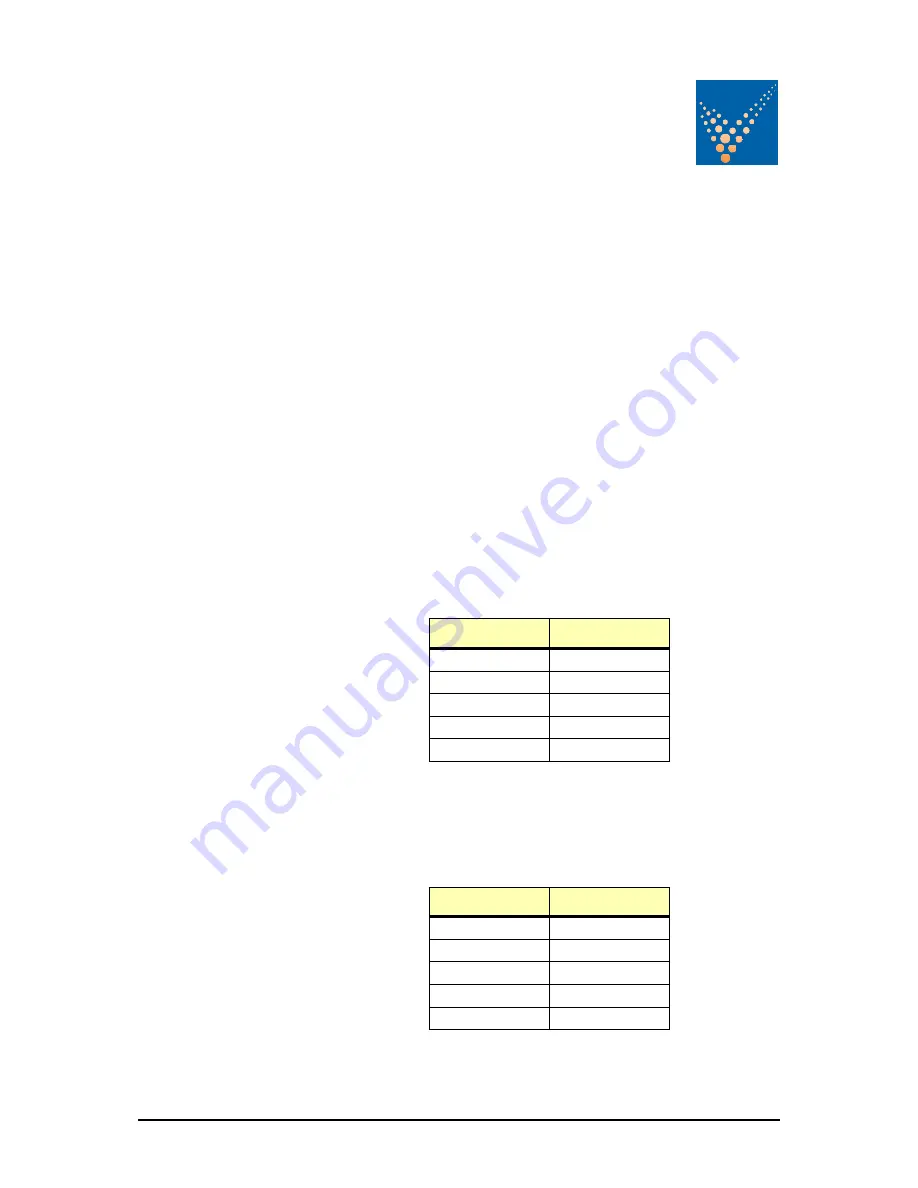
PowerWAVE 9000 DPA UPS - UPS Module Replacement
5-3
(Issue 2.1 Oct. 2009)
If your system consists of only one single UPS Module then perform
following steps to fit a new module:
1.
Remove UPS Module compartment protection cover by unscrewing
four screws on the front.
2.
Slide two thirds of UPS Modules (passive and active) into dedicated
UPS compartments (make sure not to plug the UPS Module into the
rear connector).
Connect Control Panel cable to connector JD7.
Push UPS module to its final position and push strongly to assure
good contact on the rear plugs.
NOTE: Two persons are needed to pull out the module from the UPS
Frame. The weight of a DPA 50, 40kW module is 60kg (the
weight of DPA 10, 8kW60 kVA module is 24kg)
3.
Tighten the four screws on the front of each module (passive and
active)
4.
Check if the LED LINE1 and battery is flashing green. If yes, mains
voltage is OK;
On the LCD: “LOAD OFF, SUPPLY FAILURE” will appear and the
LED display will indicate as shown below:
5.
Close the bypass fuses F2 (front of Module);
6.
Close external battery fuses/breaker
7.
Press simultaneously both “ON/OFF” Buttons to start up UPS.
LCD panel must display: “LOAD DISCONNECTED PARALLEL
SWITCH OPEN” and the LED display will indicate as shown below:
8.
Transfer load to mains and inverter for testing using submenu
COMMANDS;
LED Indicator
Colour
LINE 1
Green
LINE 2
OFF
BYPASS
OFF
INVERTER
OFF
BATTERY
Flashing Green
LED Indicator
Colour
LINE 1
Green
LINE 2
Green
BYPASS
OFF
INVERTER
Green
BATTERY
Green






























