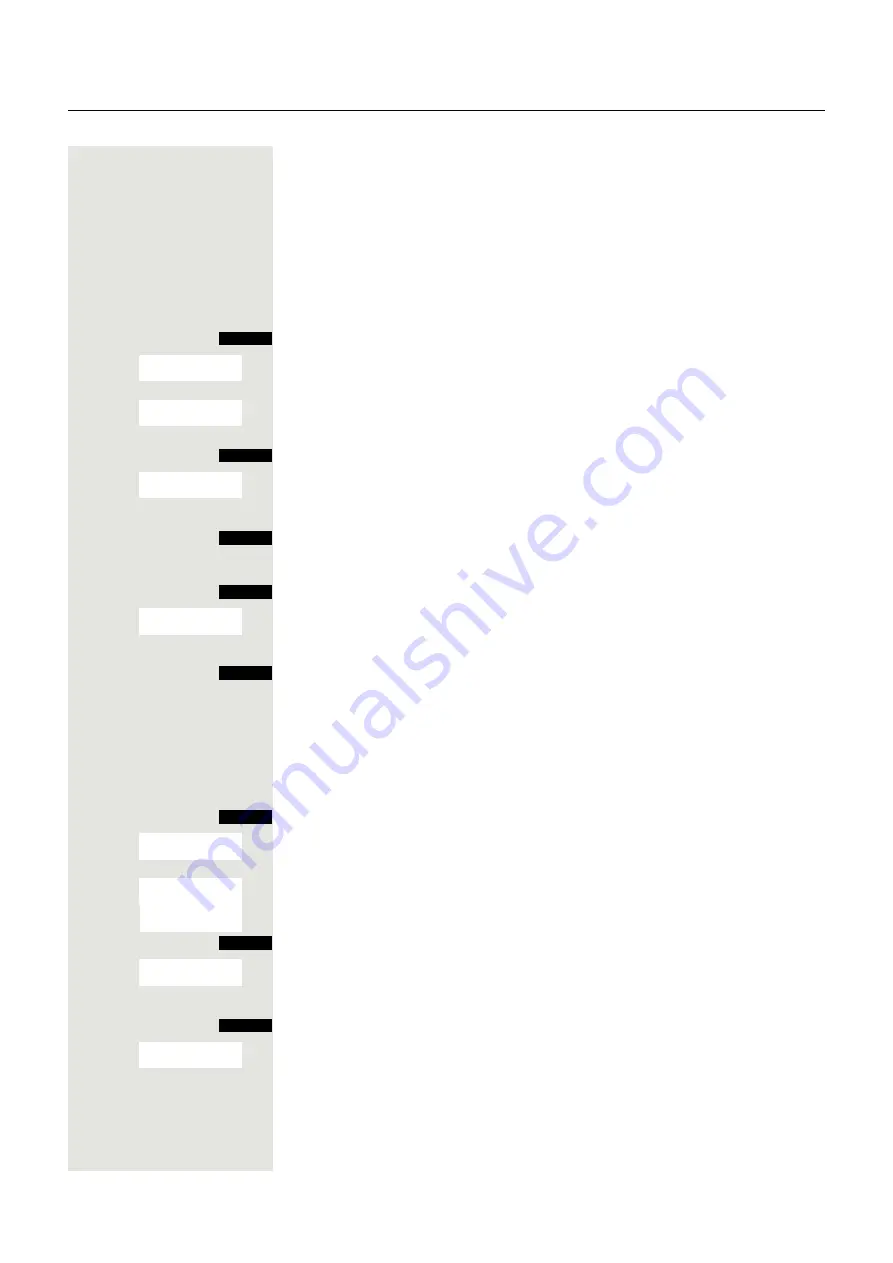
68
Group functions
Ringing group on
You can have calls to your handset signalled acoustically on up to five other tele-
phones. The call is received by the person who answers the call first.
Adding users to a group
First user
c
or
d
Press and hold the Talk key or press and hold the Speakerphone key.
Open the system menu.
> <
[
Select the menu item and confirm.
> <
[
Select the menu item and confirm.
Open the additional menu.
[
Confirm the option shown.
o
Enter the required internal phone number.
Save the settings.
Other users:
Open the additional menu.
> <
[
Select the menu item and confirm.
o
Enter the required internal phone number.
Save the settings.
a
Press the On-hook key to end the operation.
Deleting users
c
or
d
Press and hold the Talk key or press and hold the Speakerphone key.
Open the system menu.
> <
[
Select the menu item and confirm.
> <
[
Select the menu item and confirm.
The number of parties added is displayed.
Open the additional menu.
> <
[
Select the menu item and confirm. The first user added is displayed.
>
Scroll to the required user.
Open the additional menu.
> <
[
Select the menu item and confirm. The addition of the first user is cleared.
a
Press the On-hook key to end the operation.
Menu
Service?
*
81=
Ringing group on?
Mnu
Add ext to group?
Save
Mnu
Add another ext?
Save
Menu
Service?
*
81=
Ringing group on?
<x> in group
Mnu
Display/Clear?
Mnu
Delete?






























