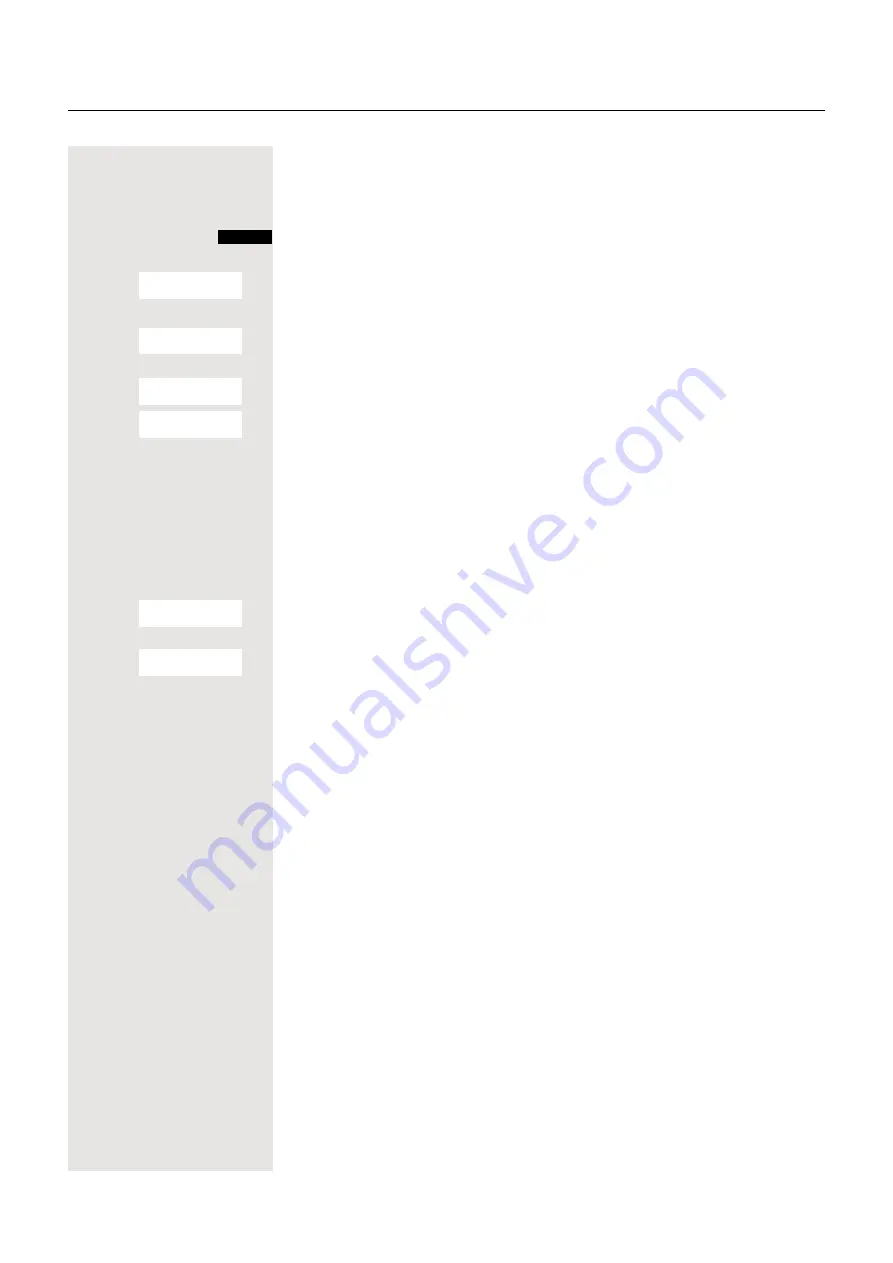
92
Additional functions
Transferring data
s
Open the phonebook.
s
t
Select the entry.
Press the display key.
s
t
[
Select the menu item and confirm.
or
s
t
[
Select the menu item and confirm.
s
t
[
Select the menu item and confirm.
s
t
[
Select and confirm the target device or handset. The vCard data is sent to the
target device.
Now follow the instructions on your handset display.
Deactivating the Bluetooth interface
If you are not using the Bluetooth interface for an extended period, deactivate it.
This increases your handset’s standby time.
v
Open the handset’s main menu.
u
v
[
Select the menu icon and confirm.
s
t
[
Select the menu item and confirm.
The active Bluetooth function is ticked.
Confirm to reactivate it.
Options
Copy Entry
Copy All
vCard via Bluetooth:
Trusted Devices
...
Bluetooth
ò
Activation
³





























