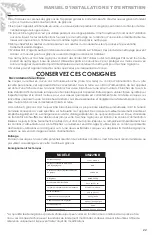17
ICE BRIDGE SIZE ADJUSTMENT GUIDE:
Press
the “ADJUST" button, the unit will enter the Ice Size
Adjustment mode and the words "Ice Adjust" display on the LCD Screen.
While in the Ice Size Adjustment mode, press the “Clean” button or the “Mode” button for the
desired ice size.
SMALLER ICE SETTING:
By pressing the “Clean” button, you can decrease the size of the ice bridge. The words of "-6
Minutes" indicate the smallest ice size.
LARGER ICE SETTING:
By pressing the “Mode” button, you can increase the size of the ice bridge. The words of "+10 Minutes"
indicate the largest ice size.
After 10 seconds without any operation or press the "ADJUST" button again, the unit will
automatically memorize the current state and return to the previous mode.
NOTE:
•
If during the ice size adjustment mode the words of “Ice Adjust” and “0 Minute” display on the LCD
screen, this indicates that the unit is in the regular (middle) setting of the ice size.
•
When the machine is in the cleaning stage or ice full stage, the ice size adjustment mode cannot be
accessed.
IMPORTANT:
•
The ice bridge adjustment has been set at the factory for optimum performance and it is not
recommended for a user to make this adjustment. This ice adjustment procedure should be made
only by an authorized service technician.
IMPORTANT:
•
Although the unit has been tested and cleaned at the factory, due to long-term transit and storage,
the first batch of cubes must be discarded.
•
Never turn the water supply tap off when the ice maker is working.
•
Never touch the evaporator when the machine is running.
•
Keep the door closed as much as possible to reduce melting and insure proper ice formation.
1.
2.
IMPORTANT:
• Avoid letting water contact the control box
Troubleshooting
BEFORE CALLING FOR SERVICE
If the unit appears to be malfunctioning, read through the OPERATION section of this manual first.
If the problem persists, check the Troubleshooting Guide on the following page The problem may be
something very simple that can be solved without a service call