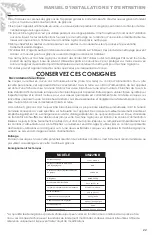SERVICE AND INSTALLATION MANUAL
16
6. When ice cubes are removed from the ice storage bin, clearing the
bin full probe, the machine will judge the status for three minutes.
During this period, the LCD screen will display the words of “Bin Full
Release” and “3 Min To End”. "Bin Full Release” flashes until the words
“3 Min To End” changes to“0 Min To End”. At this time, the ice maker
will start to make ice automatically.
7. TO CLEAN THE MACHINE, turn off the machine first, then turn it on.
•
During “Water Fill” process, press the “CLEAN” button, the ice maker
will start the cleaning process, the words of “Cleaning”, “Add
chemical” and “30 Min To End” display on the LCD screen.
•
At the first one minute, the words of “Add chemical” flash to remind
pouring the Ice Maker Cleaner Solution into the water tank until the
words of “30 Min To End” changed into “29 Min To End”, the words of “Add chemical”
disappear and the water pump runs, the ice maker goes into cleaning process.
•
The ice-making system cleaning cycle will continue until the words of “30 Min To End” changed
into “0 Min To End”, the cleaning process stops and the ice machine is in suspend mode.
•
You can press the ON/OFF button to stop the cleaning cycle any time during the cleaning
mode.
•
If you want to make ice cubes after cleaning, press the ON/OFF twice, the next ice-making
cycle will begin.
NOTE:
Pressing the CLEAN BUTTON has no effect when the ice maker runs in ice-making, harvest and bin
full process.
Additional Functions:
1. Draining Function: press the “Clean” button and hold for 6
seconds, the machine will go into the draining water mode
automatically. The words of “Purging Water” appear on the
LCD screen. The words disappear after 3 minutes and the
draining process stops. NOTE: Draining function only effect in
“Water Fill” process and “Cleaning” process.
2. Self-checking Function: when the ice maker runs, the control board will check the
condenser probe, evaporator probe, high condenser temperature, water shortage, long
freeze, long harvest and bin full probe function, if one of them defaults, the
exclamation mark will appear and blink on the left bottom corner of the LCD screen. At this
time press “ADJUST” button, the cause of default will appear on the LCD screen.
3. Purging cycle interval Optional Function: during “Water Fill”
process, press and hold the “CLEAN” button and “ADJUST”
button together for at least 3 seconds. The unit will enter the
“Purging Optional” process, the words of “Purging Optional”
and “20 Cycle” (Note: The cycle number may display other
number) appear on the LCD screen. During this period, you
can press the “MODE” or “CLEAN” button for the desired purging cycle interval. You can
choose any purging cycle interval from 0 to 20.
After 10 seconds without any operation, the unit will automatically memorize the current
status and return to the previous process.
NOTE: The machine is only in "Water Fill" process, the purging cycle interval optional function can
be accessed.
IMPORTANT: The purging cycle interval 20 has been set at the factory for optimum performance.
You can change it according to the quality of water.