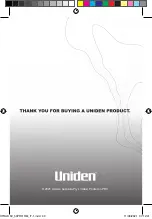32
Operation | Special Features
UNIDEN XTRAK 50 Series
Handheld UHF-CB Transceiver
Bluetooth APP
(XTRAK 50 PRO Only) - Continued
1. Press
[MENU]
, then use
[
]
or
[
]
to highlight
17 Bluetooth App
.
2. Press
[MENU]
to select.
3.
Press
[
]
or
[
]
to select On or Off.
4. Press and hold
[MENU]
to save & exit from the menu mode.
The 1st Bluetooth signal icon will flash indicating awaiting pairing/
connection with a compatible smartphone running the XTRAK App, and
will stay steady after paring/connection.
Bluetooth AUDIO
(XTRAK 50 PRO Only)
Use this setting to connect the XTRAK 50 PRO to compatible Bluetooth
devices for audio output (compatible Bluetooth earpiece).
Before turning the Bluetooth Audio setting On, first set the
[S]
Smart key
to PAIR - see
SMART Key Operation
page 16.
Enable Bluetooth Audio
1. Press
[MENU]
, then use
[
]
or
[
]
to highlight
18 Bluetooth Audio
.
2. Press
[MENU]
to select.
3. Press
[
]
or
[
]
to select On or Off.
4. Press and hold
[MENU]
to save & exit from the menu mode.
The 2nd Bluetooth signal icon will flash indicating awaiting pairing or
connection, and will stay steady after paring/connection.
Pair/Connect to a Compatible Bluetooth audio device.
1. On the compatible bluetooth audio device, initiate pairing.
2. Press
[S]
(SMART key must be set to PAIR).
NOTE
Compatible with Bluetooth 5.0 devices.
XTRAK 50_50PRO OM_r7.1.indd 32
XTRAK 50_50PRO OM_r7.1.indd 32
11/06/2021 07:12:41
11/06/2021 07:12:41