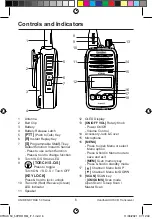17
UNIDEN XTRAK 50 Series
Handheld UHF-CB Transceiver
Operation
To store a new channel as the Instant Channel:
1. Press
[MENU]
. Press
[ ]
or
[
]
until
07 Pri/Inst CH
is highlighted.
2. Press
[MENU]
again.The setting displays at the current Instant CH.
3. Press
[ ]
or
[
]
to select a desired channel to set.
4. Press & hold
[MENU]
to store the setting and exit menu mode.
Call Function
The Call function transmits a short “wake up” tone to notify other users of
impending communication. You may select from 10 types of tones.
To use the Call function:
Before you use Call, make sure the channel is not in use.
When the SMART key is set to CALL;
1. Press
[S]
and the Call Tone will be transmitted.
NOTE
Current regulations require calling tones to be restricted to
one transmission per minute. If a second transmission is
attempted within one minute then an error tone will sound.
Selecting a Call Tone
Select from 10 calling tones to use with the Call Tone function.
To change the Call Tone pattern:
1. Press
[MENU]
. Press
[ ]
or
[
]
until
12 Call Tone
is highlighted.
2. Press
[MENU]
again.The setting displays at the current tone pattern.
3. Press
[ ]
or
[
]
to select a desired tone pattern.
4. Press & hold
[MENU]
to store the setting and exit menu mode.
XTRAK 50_50PRO OM_r7.1.indd 17
XTRAK 50_50PRO OM_r7.1.indd 17
11/06/2021 07:12:40
11/06/2021 07:12:40