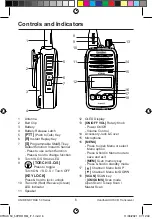18
Operation
UNIDEN XTRAK 50 Series
Handheld UHF-CB Transceiver
EQL (Equaliser - Voice Enhance Setting)
Choose from 4 different receive audio level settings to provide a natural
Voice Enhance for clarity and performance.
When the SMART key is programmed to
EQL
;
1. Press
[S]
to increment/cycle the setting between the 4 levels;
EQL 0
: Normal - Standard or FLAT.
EQL 1
: Bass - Enhanced low frequencies, sound quality becomes
mild and easy to listen to, not causing fatigue.
EQL 2
: Midrange - Enhanced midrange frequencies, sound quality
becomes clear.
EQL 3
: High - Enhanced the high frequencied, sound quality
becomes sharp.
NOTE
When a signal is received, except for when in Monitor
mode, the current EQL level will display.
Monitor Mode
When the SMART key is programmed to
MON
;
1. Press
[S]
to turn Monitor mode On or Off.
Monitor mode is also entered when the SQL level is set to Sq0.
Pairing
(XTRAK 50 PRO Only)
XTRAK 50 PRO only - See Bluetooth Audio page 32.
XTRAK 50_50PRO OM_r7.1.indd 18
XTRAK 50_50PRO OM_r7.1.indd 18
11/06/2021 07:12:40
11/06/2021 07:12:40